
PBH10-BLK
Wireless Bluetooth Headphones
100.550UK
Introduction
These incredible rechargeable wireless headphones are great for listening to your music while on the move. Pair via Bluetooth with your smart device and control your media with the MP3 function control keys on the edge of the earcup. Alternatively play MP3 or WAV media files from a micro SD card using the slot in the side of the earcup. In-built is an FM radio and a microphone allowing hands free calls. These headphones offer a fantastic listening experience with dynamic bass technology. The noise cancelling feature blocks out background noise making them perfect for use on public transport. Lightweight and comfortable, you can relax into your music, and when you are done, fold them away and store in the carry case provided.
Features
- Wireless Bluetooth connectivity
- Noise cancelling, perfect for cutting out low noises from planes or trains
- Dynamic bass technology
- SD card slot (max capacity 32GB)
- Internal rechargable battery with up to 8 hours playback
- Built-in microphone for hands free calls
- Folds away for compact storage
In The Box
- Set of headphones
- 1.2m 3.5mm stereo jack lead
- 0.5m USB charging lead
- Carry pouch
- User guide
Controls & Functions
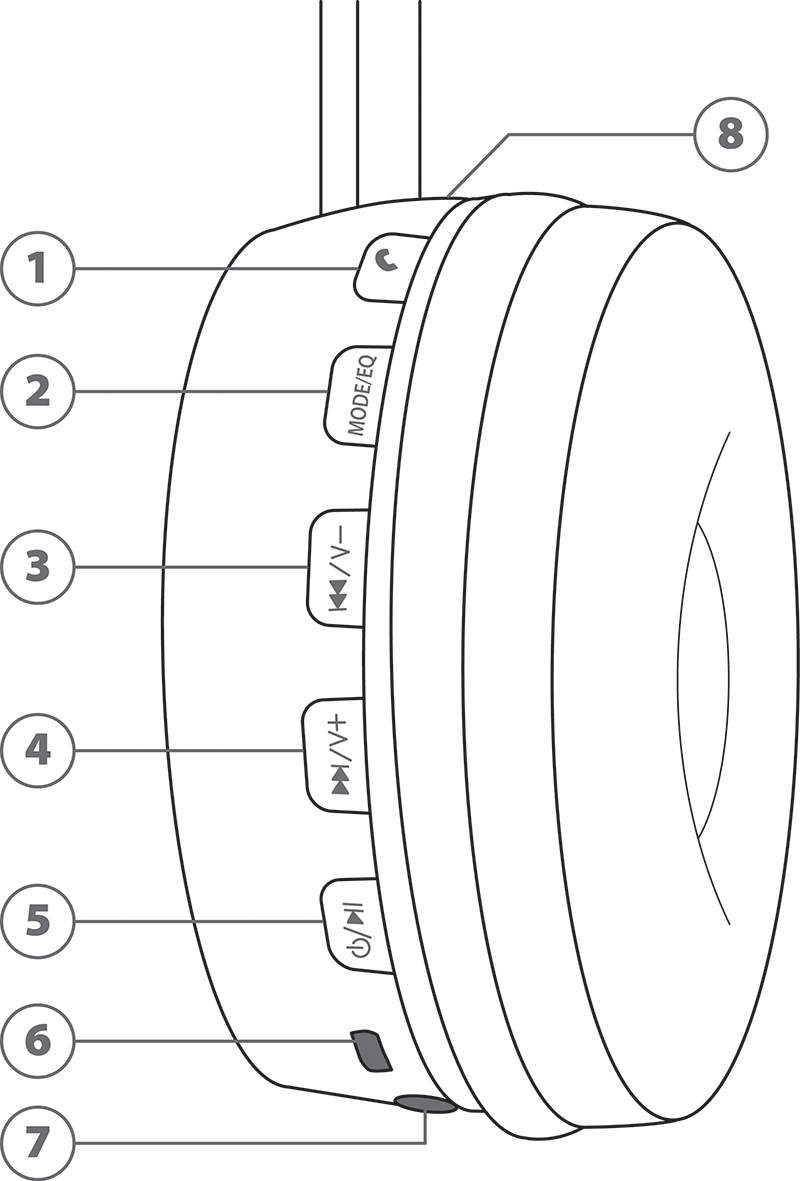
Phone Connect/Disconnect. When in Bluetooth mode; press this button to answer an incoming call or hang up when you have finished. Alternatively long-press this button while content is playing and it will automatically call your last logged number. If you receive a call while content is playing, the unit will pause your current track and allow you to answer or reject the call. On completion of the call it will continue playing your current track.
MODE/EQ. Long-press to alternate between Bluetooth FM or MP3 mode.
Please note MP3 mode will only function when a micro SD card is inserted. While any content is playing short-press to use the equalizer function and alternate between natural/pop/rock/jazz/classical/bass-boost modes.Previous Track/Volume Down. While in Bluetooth or MP3 mode short-press to go back a track and long-press to decrease the volume.
Next Track/Volume Up. While in Bluetooth or MP3 mode short-press to move to the next track and long-press to increase the volume.
Power/Play/Pause/Pair. Press and hold this button for 2-3 seconds until an audible alert for on/off is heard. By default the PBH10 will go into Bluetooth pairing mode and the LED indicator will flash blue and green when you first switch on. Once Bluetooth connection has been made a constant blue light will be displayed. If you need to pair again press and hold the button again for 2-3 seconds. While in Bluetooth or MP3 mode short-press to play and pause the current track. While in FM radio mode short-press to perform a channel scan before selecting your desired channel.
Micro USB port. Insert the USB cable provided to charge the unit. On first use please ensure you fully charge the headphones. Whilst charging the LED will glow red and once it’s fully charged it will go out. On low power the LED will flash red, please recharge the unit at this point.
3.5mm Jack Port. Also provided with the unit is a 3.5mm jack cable which can be used with the headphones by connecting to any device with a 3.5mm socket.
Micro SD Card Slot. Insert a micro SD card for use in MP3 mode, the maximum capacity is 32MB.
Specification
| Specification | Value |
|---|---|
| Colour | Black |
| Power supply | Internal rechargable Lithium Ion battery |
| Battery life : Bluetooth playback | Up to 4 hours |
| Battery life : SD card playback | Up to 8 hours |
| Speaker size | 40mmØ dome |
| Frequency response | 12Hz - 22kHz |
| Sensitivity | 108dB/mW |
| Impedance | 32 Ohms (1kHz) |
| Connections | Bluetooth, 3.5mm stereo jack, micro USB for charging |
| Bluetooth version | V3.0 |
| Bluetooth range | Up to 10m (clear line of sight) |
| Dimensions | 190 x 150 x 70mm (L x W x H) |
| Weight | 142g |
Precautions
| CAUTION | ||
| RISK OF ELECTRIC SHOCK DO NOT OPEN | ||
| CAUTION : TO REDUCE THE RISK OF ELECTRIC SHOCK, DO NOT REMOVE COVER (OR BACK) NO USER-SERVICEABLE PARTS INSIDE REFER SERVICING TO QUALIFIED SERVICE PERSONNEL | ||
This symbol indicates that dangerous voltage constituting a risk of electric shock is present within this unit
This symbol indicates that there are important operating and maintenance instructions in the literature accompanying this unit
Safety Notice
- Prior to use, read through this safety guide.
- Pay attention to safety warnings.
- Observe all operating requirements.
- For any items designed for indoor use only, do not operate near water or in humid environments.
- For cleaning, only use a lint-free, dry cloth.
- Install according to the specifications.
- Place away from heat sources or heating appliances.
- During placement, ensure adequate support for the product and access to controls and connectors.
- Do not obstruct any cooling vents or openings and allow adequate space for air flow.
- Use only power connections supplied with the product or suitable equivalents.
- Do not modify the equipment in any way.
- For any mains powered appliances, ensure that the mains voltage is as described in the specifications.
- Keep powered products and batteries away from the reach of children.
- In case of malfunction, water ingress or other damage, consult qualified service personnel.
- Avoid pressure or impact to the housing that may result in damage when transporting or installing this product.
- For any Earthed mains product, ensure that the power supply has a protective Earth connection.
- Keep all packaging materials out of reach of children.
Indoor use only : The "House" symbol identifes electrical equipment designed primarily for indoor use.
Disposal : The "Crossed Wheelie Bin" symbol on the product means that the product is classed as Electrical or Electronic equipment and should not be disposed with other household or commercial waste at the end of its useful life. The goods must be disposed of according to your local council guidelines.
AVSL (EUROPE) Ltd, Unit 3D North Point House, North Point Business Park, New Mallow Road, Cork, Ireland

