
IWA215B
IWA In-Wall Amplifiers with Bluetooth
953.081UK
Introduction
Thank you for choosing an Adastra IWA-series in-wall amplifier for your discreet audio installation. This unit is designed to power wall or ceiling mounted speakers and receive audio via Bluetooth, optical or aux input. Please read this manual to gain the best results from your product and avoid damage through misuse.
- IWA215B 953.081UK
- IWA230B 953.083UK
- IWA415B 953.085UK
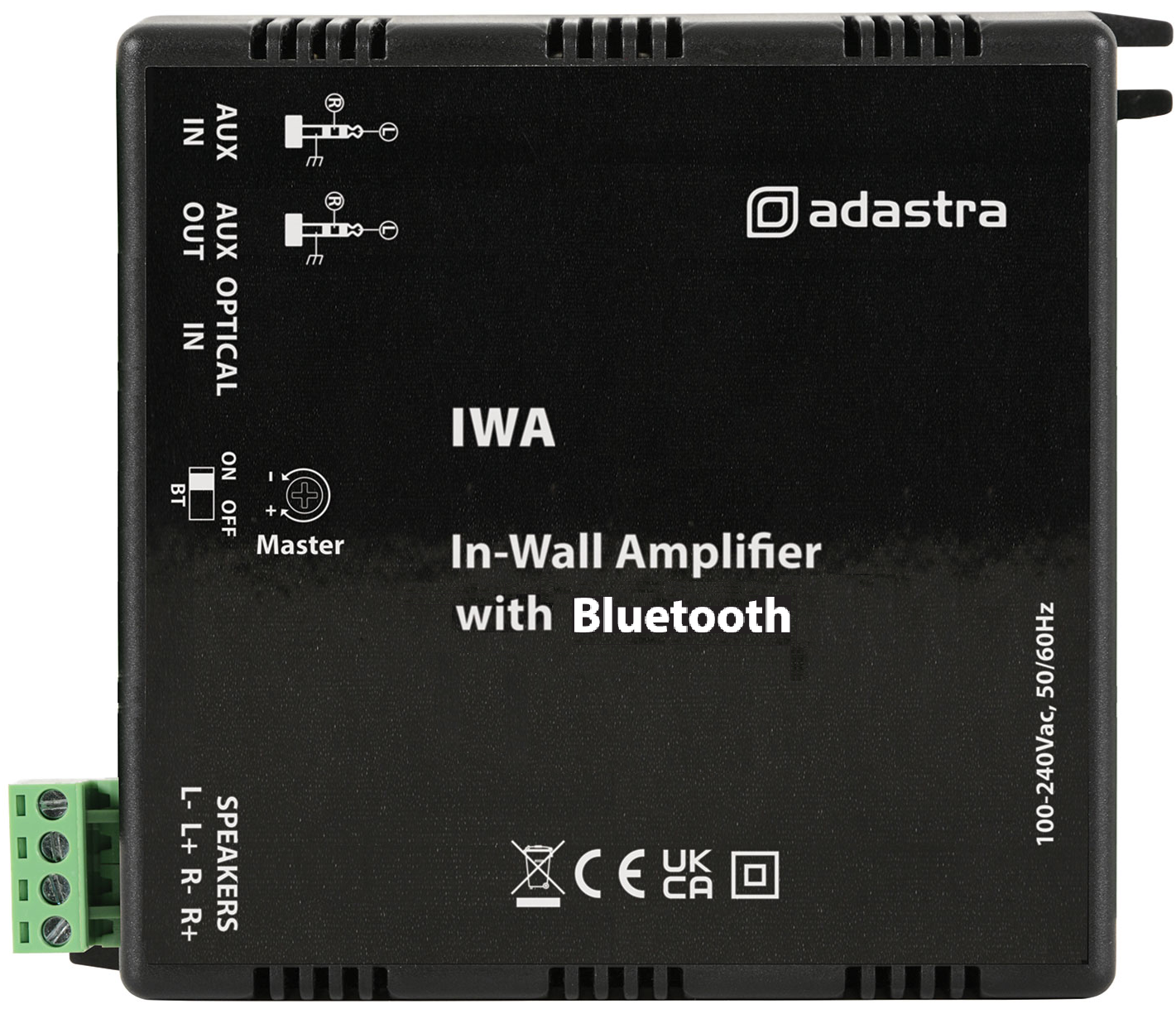
Version 1.0
Caution: Please read this manual carefully before operating Damage caused by misuse is not covered by the warranty
Warning
To prevent the risk of fire or electric shock, do not expose any components to rain or moisture. If liquids are spilled on the casing, stop using immediately, allow unit to dry out and have checked by qualified personnel before further use. Avoid impact, extreme pressure or heavy vibration to the case.
No user serviceable parts inside – Do not open the case – refer all servicing to qualified service personnel.
Safety
Check for correct mains voltage before connecting power to the amplifier.
Use the fig.8 power lead provided or a suitable equivalent.
Placement
The amplifier can be installed in a ceiling or stud wall to power flush or surface mount speakers.
The amplifier can also be surface mounted if necessary.
Ensure adequate ventilation for cooling and keep away from combustible material or moisture.
Ensure that the amplifier is within Bluetooth connection range of the sending device.
Cleaning
Use a soft cloth with a neutral detergent to clean the housing as required.
Use a vacuum cleaner to clear apertures and controls of any dust or debris build-up.
Do not use solvents for cleaning the unit.
Connections
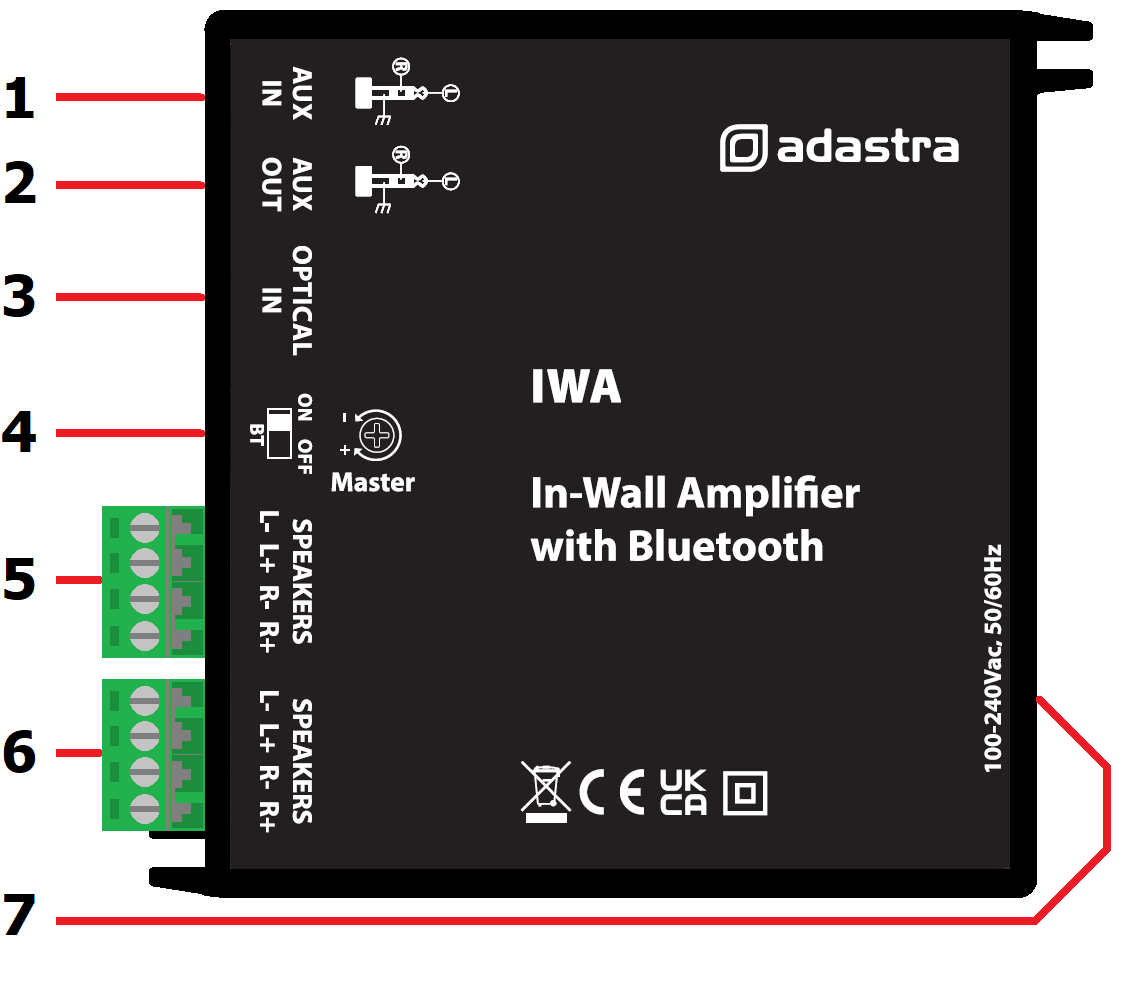
- 3.5mm stereo AUX input
- 3.5mm stereo AUX output
- Optical audio input
- Bluetooth on/off & Master volume
- Secondary Speaker outputs (IWA-415B only)
- Left + Right Speaker outputs
- Fig.8 mains power inlet
Installation
Locate the IWA-series amplifier in the ceiling, wall or on the surface required. Tabs at each end of the housing can be used for securing with screws.
Connect speakers using twin core speaker cable by connecting “+” and “-” on the speaker to the relevant connection on the amplifier. The speaker connections are via screw terminals on Euroblock terminals (5, 6), which can be removed for easy access whilst making connections.
Important: Ensure that the load is no lower than 4Ω for each output.
(e.g. a 4Ω speaker on each output… or… a pair of 8Ω speakers wired in parallel)
Ensure that the speakers can handle the rated output of the amplifier at that load.
If the amplifier is to be used with a wired audio line level input (instead of Bluetooth), connect this to the 3.5mm stereo jack labelled “AUX IN” (1).
Any Bluetooth, Line in or Optical input playing through the amplifier can be relayed to further amplifiers from a line output from the 3.5mm stereo jack labelled “AUX OUT” (2).
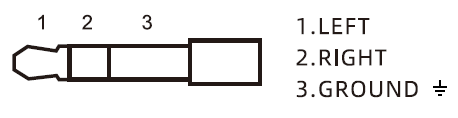 AUX IN and AUX OUT connections should be made using
shielded stereo audio cable and not speaker cable.
AUX IN and AUX OUT connections should be made using
shielded stereo audio cable and not speaker cable.
Audio connections for the 3.5mm AUX IN and AUX OUT jacks are shown opposite.
The Optical input (3) can accept digital audio from equipment with an optical output.
Connect the digital audio optical output to the amplifier using a suitable fibre-optic lead.
Connect power from the mains supply using the fig.8 power lead provided or a suitable equivalent (7).
Operation
The Master volume control (4) can be adjusted using a small screwdriver, with fully anti-clockwise being the minimum setting and fully clockwise being the maximum output.
When first checking the system, it is safest to start with the volume fully down before powering up and gradually increase until the required volume is reached.
Beneath the Master volume control is a slide switch for Bluetooth on/off. When this is switched on, the internal Bluetooth receiver will always be open for pairing.
Search available Bluetooth devices on your smart phone or other sending device for a device with Bluetooth ID “IWA215B-****”, “IWA230B-****” or “IWA415B-****”
(where **** is a unique ID number for each unit).
Select to pair and connect with this ID.
When paired and connected, set the volume low on the smart phone or other sending device and play a track to check the sound through the speakers.
AUX input, Optical input and Bluetooth are all connected to the amplifier equally. None will override any other and if 2 or more are playing at once, they will all play through the speakers and AUX output.
Power down the amplifier when not in use and isolate from the mains if not used for long periods.
Specification
| Specification | Value |
|---|---|
| Speaker outputs | L-/L+/R-/R+ screw terminals (Euroblock) |
| Output power : 8 Ohms | 2 x 10W |
| Output power : 4 Ohms | 2 x 15W |
| Power supply | 100-240Vac, 50/60Hz (fig.8) |
| Bluetooth version | 5.0 |
| Minimum impedance | 4 Ohms per output |
| Line input | 3.5mm stereo aux & optical digital audio |
| Line output | 3.5mm stereo jack |
| Dimensions | 122 x 89 x 33mm |
| Weight | 150g |
Precautions
| CAUTION | ||
| RISK OF ELECTRIC SHOCK DO NOT OPEN | ||
| CAUTION : TO REDUCE THE RISK OF ELECTRIC SHOCK, DO NOT REMOVE COVER (OR BACK) NO USER-SERVICEABLE PARTS INSIDE REFER SERVICING TO QUALIFIED SERVICE PERSONNEL | ||
This symbol indicates that dangerous voltage constituting a risk of electric shock is present within this unit
This symbol indicates that there are important operating and maintenance instructions in the literature accompanying this unit
Safety Notice
- Prior to use, read through this safety guide.
- Pay attention to safety warnings.
- Observe all operating requirements.
- For any items designed for indoor use only, do not operate near water or in humid environments.
- For cleaning, only use a lint-free, dry cloth.
- Install according to the specifications.
- Place away from heat sources or heating appliances.
- During placement, ensure adequate support for the product and access to controls and connectors.
- Do not obstruct any cooling vents or openings and allow adequate space for air flow.
- Use only power connections supplied with the product or suitable equivalents.
- Do not modify the equipment in any way.
- For any mains powered appliances, ensure that the mains voltage is as described in the specifications.
- Keep powered products and batteries away from the reach of children.
- In case of malfunction, water ingress or other damage, consult qualified service personnel.
- Avoid pressure or impact to the housing that may result in damage when transporting or installing this product.
- For any Earthed mains product, ensure that the power supply has a protective Earth connection.
- Keep all packaging materials out of reach of children.
Disposal : The "Crossed Wheelie Bin" symbol on the product means that the product is classed as Electrical or Electronic equipment and should not be disposed with other household or commercial waste at the end of its useful life. The goods must be disposed of according to your local council guidelines.
AVSL Group Ltd, Unit 2 Bridgewater Park, Taylor Road, Manchester, M41 7JQ, Unitied Kingdom
AVSL (EUROPE) Ltd, Unit 3D North Point House, North Point Business Park, New Mallow Road, Cork, Ireland

