
Z44R
Multi-purpose 1U Mixer
953.020UK
Introduction
Thank you for choosing the Adastra Z44R multi-purpose rack mixer. This product has been designed to offer a versatile and wide range of functions to meet many different applications. In order to achieve the best results from this equipment and avoid damage through misuse, please read and follow these instructions and retain for future reference.
Version 1.1

Features
- 2 balanced microphone inputs
- Lo-cut rumble filters
- 3-band EQ per Mic channel
- Switchable 48V phantom power
- 2 x A/B selectable stereo line inputs
- 2-band EQ per Line channel
- Foot-switchable DSP Reverb or ext. FX
- 4 stereo zones with selectable line outs
- Emergency mute contacts
- Suitable for live vocalist PA
- Suitable for 4-zone installation
- Ideal karaoke add-on for DJ
Caution: Please read this manual carefully before operating. Damage caused by misuse is not covered by the warranty.
Warning
To prevent the risk of fire or electric shock, do not expose any part of the unit to rain or moisture
If liquids are spilled on the surface, stop using immediately, allow unit to dry out and have checked by qualified personnel
Avoid impact, extreme pressure or heavy vibration to the unit
There are no user serviceable parts inside the mixer – refer all servicing to qualified service personnel
Safety
Check that the supplied mains lead is in good condition and the supply voltage is correct.
Ensure signal leads are of good condition without shorted connections (especially when using phantom power)
Do not allow any foreign particles to enter the console through connectors or control apertures
Placement
Keep out of direct sunlight, away from heat sources and damp or dusty environments
When rack-mounting, avoid placing heavy units above the Z44R and ensure all connectors are accessible
Cleaning
Use a soft cloth with a neutral detergent to clean the casing as required
Use a soft brush to clear debris from the control surface
Do not use strong solvents for cleaning the unit.
Front Panel
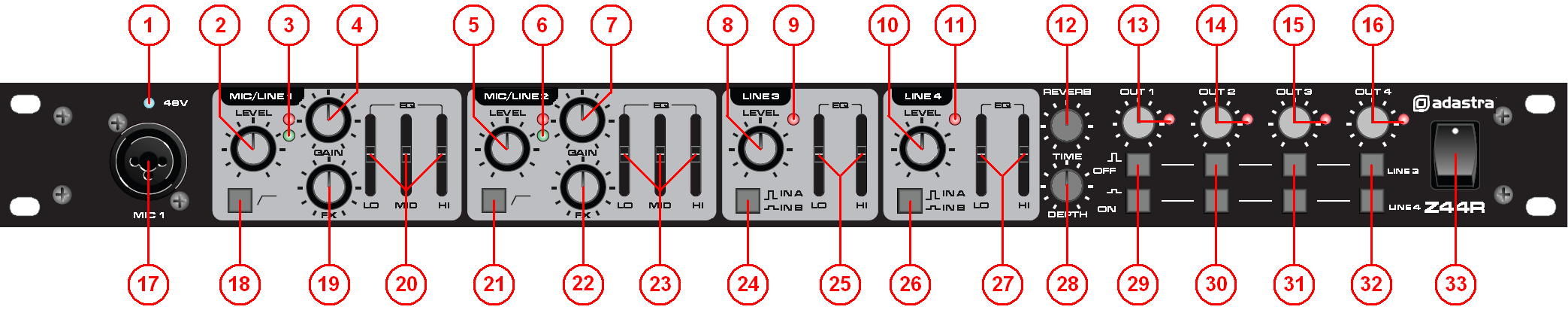
Rear Panel
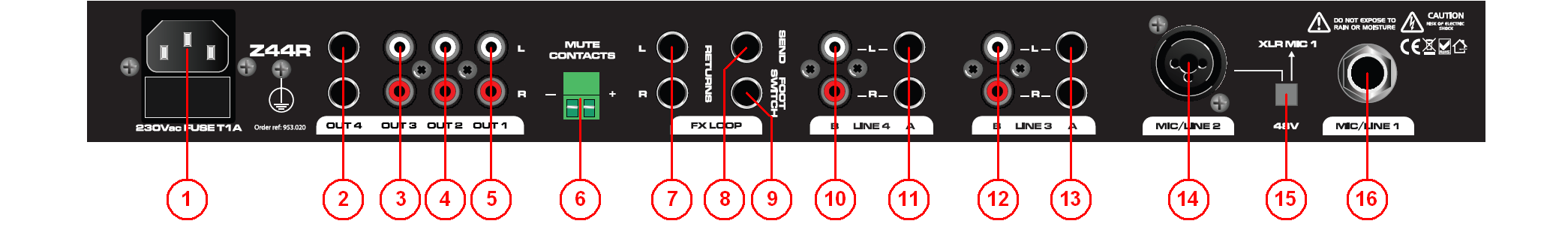
Application
The Z44R can be configured to serve a variety of applications. Deciding upon the particular setup should be the first step in order to ensure all signal leads are connected properly. Some suggested combinations are shown below.
- DJ Add-on Vocal Mixer.
For DJs who want the option to host karaoke events, the Z44R
offers 2 extra microphone channels with genuine DSP reverb effect
and 2 extra switchable line sources (for laptop, CD+G players, MP3
players etc).
Adding these extra features takes up just 1U of rack space and can be configured as a sub-mixer into the main DJ console or as the main mixer to offer more stereo outputs…

- Compact PA Head. The Z44R can be rack-mounted in combination with a power amplifier and/or a wireless receiver to form a PA head for driving passive speaker cabinets. This keeps the format extremely compact for solo/duo performers who only require 2 microphone inputs and up to 2 stereo sources up to whatever power is needed…
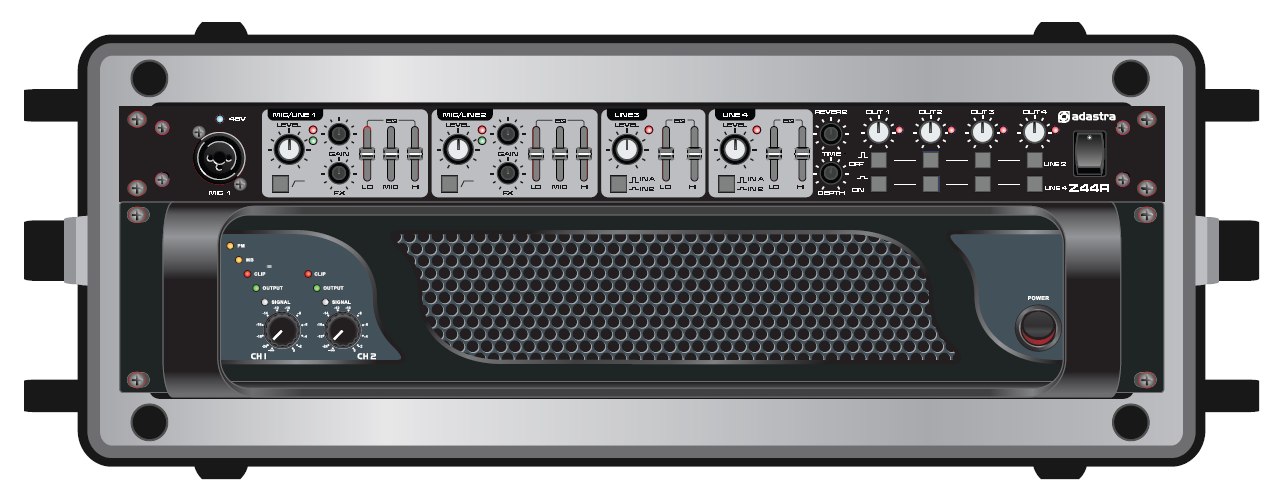
- Zoning Installation. The Z44R can operate as the main control for a venue installation, feeding up to 4 stereo zones. Both microphone inputs feed to all outputs (for public address and emergency announcements), whereas the 2 line channels are switchable per zone…
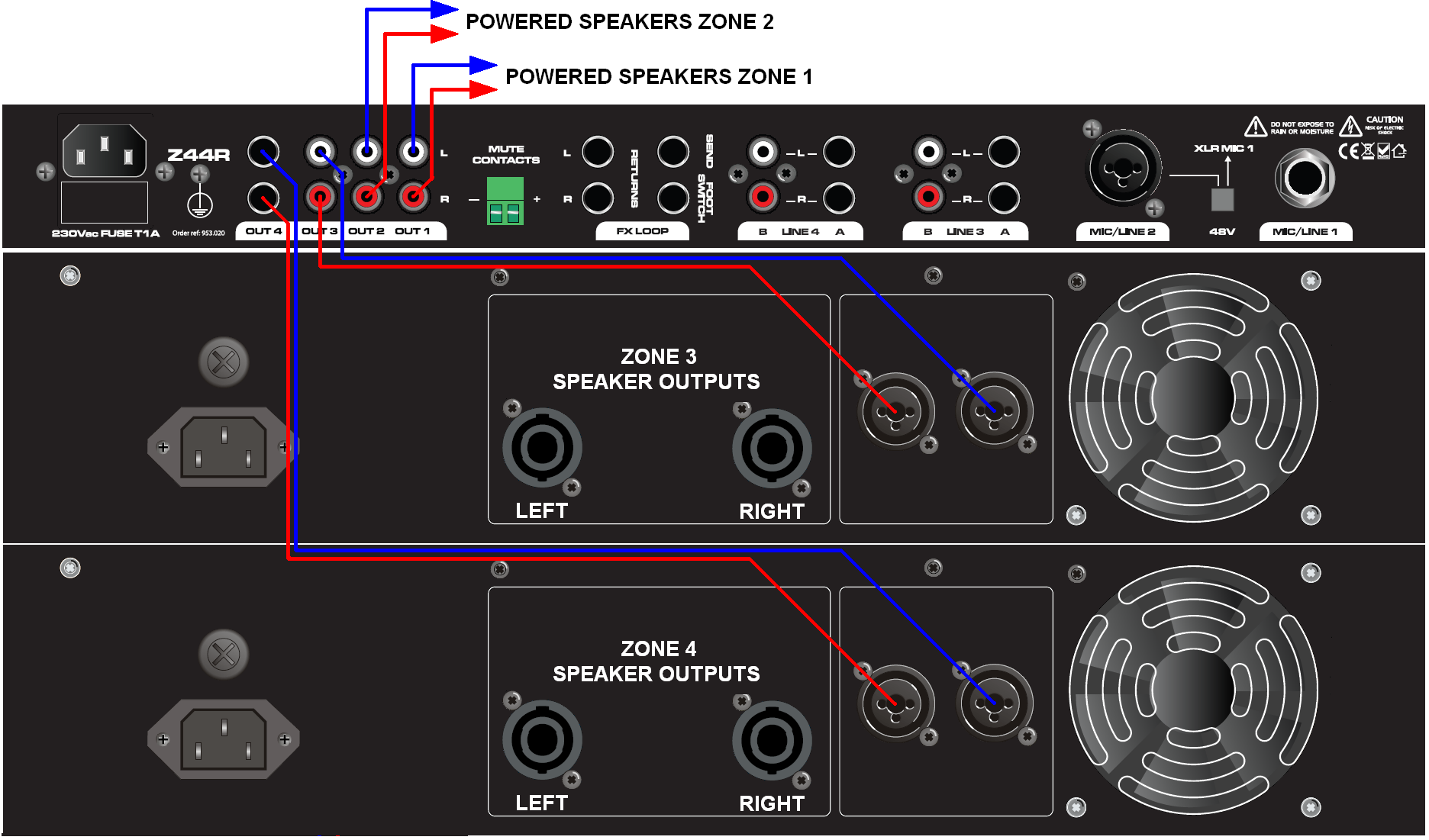
Connection
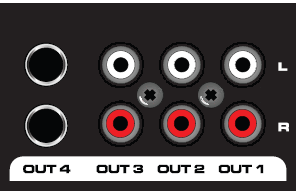 Before connecting to amplifier or other equipment,
turn down all volume controls to avoid loud noises which may cause
damage to other equipment. Always switch amplifier power on last in line
with volume levels down.
Before connecting to amplifier or other equipment,
turn down all volume controls to avoid loud noises which may cause
damage to other equipment. Always switch amplifier power on last in line
with volume levels down.
Use good quality 6.3mm jack signal leads to connect OUT 4 outputs from the mixer to the amplifier or powered speaker(s). Further zones or outputs can be served by connecting OUT 1, 2 and 3 to other amplifiers or active speakers using good quality RCA leads.
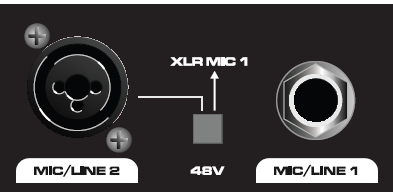
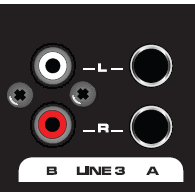 Connect microphones, DI boxes
and other balanced low impedance audio inputs to the MIC/LINE combo
inputs using good quality XLR leads. Alternatively, connect high
impedance and line level signals to the combo inputs using 6.3mm jack
leads. (+ additional rear jack input for MIC/LINE 1). If phantom power
is to be used for condenser mics, press “+48V” switch and connect using
balanced XLR cables.
Connect microphones, DI boxes
and other balanced low impedance audio inputs to the MIC/LINE combo
inputs using good quality XLR leads. Alternatively, connect high
impedance and line level signals to the combo inputs using 6.3mm jack
leads. (+ additional rear jack input for MIC/LINE 1). If phantom power
is to be used for condenser mics, press “+48V” switch and connect using
balanced XLR cables.
Connect stereo line level sources to the LINE 3 and LINE 4 channels via the Left + Right Jack or RCA connections on the rear panel. These can be switched, offering a selection of 2 sources for each channel.
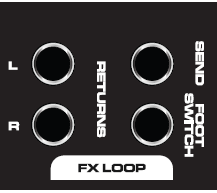

If the internal DSP reverb effect is to be operated remotely, connect a
latching foot switch to the rear panel F/S jack. Alternatively, this can
switch the feed from an external unit, which should be connected via the
FX LOOP. To do this, connect a jack lead from the SEND to the external
effect unit and its left & right outputs to RETURN L+R.
In an installation scenario, building regulations may require the sound system to be muted if the fire alarm is triggered. The green MUTE contacts on the rear panel will kill all channels except MIC 1 if the contacts are shorted. This can be patched in to the venue fire alarm panel to kill all music in the event of a fire, leaving the main microphone active for emergency announcements.
Operation
- MIC/LINE channels 1 and 2:
Turn all MIC level and LINE LEVEL controls to minimum (2, 5, 8 & 10).
Set LO, MID and HI (20 & 23)controls to the centre position and turn FX down (19 & 22).
Switch on the power on the right side of the front panel. (33).
Check each microphone input, gradually increasing GAIN (4 & 7) until the red Peak LED flashes (3 & 6) and then back off the GAIN until only the green Signal LED lights up.
Gradually turn up the OUT volume controls (13, 14, 15 & 16) part way.
Increase the MIC/LINE 1 and 2 LEVEL controls (2 & 5) to the desired level, taking care to avoid distortion or feedback from the microphones.
Adjust LO, MID and HI controls to set the desired bass, middle and treble content for each MIC/LINE input.
If effects are to be used, temporarily unplug the foot switch (if used) and increase the DEPTH control (28) on the front panel. Gradually turn up the FX control(s) (19 22) for the relevant MIC channel(s) and adjust the TIME (12) control to set the desired length of reverb effect. Plug the footswitch back in and use to switch the effect in/out.
For some microphones, it can be beneficial to “roll-off” the very low frequencies caused by handling and vibration to the microphone body. If required, press in the Lo-cut Rumble Filter switch (18 & 21) on the microphone channel to reduce this type of noise.
- Stereo LINE channels 3 and 4:
For LINE 3 and 4 channels, check which pair of inputs the signal is plugged into - jack (A) or RCA (B) – and set accordingly via the Source Select switches (24 & 26) on the front panel.
Press in all of the OUT line selectors (29, 30, 31 & 32).
Set HI and LO controls (25 & 27) to the centre position.
Play the stereo line signal into the relevant channel and increase the LEVEL (8 & 10) control as required.
Adjust HI and LO controls to set the desired bass and treble content of the stereo line channels.
- Stereo OUTs 1 - 4:
Adjust the OUT volume controls (13, 14, 15 & 16) so that the red Peak LEDs do not light constantly.
Press out any line selectors (29, 30, 31 & 32) for any stereo inputs which are not required to be fed through any output (MIC/LINE inputs are always fed to all outputs).
Troubleshooting
| No power LED on front panel | Ensure mains voltage is correct and connected properly |
| Ensure front panel power switch and mains outlet switch are on | |
| Power LED is on but no other LEDs and no output |
Check XLR, jack and RCA leads are OK and connected properly |
| Ensure that low impedance mics. are connected with XLR, not jack | |
| Check microphone or line signal is switched on | |
| Ensure that any playback devices are not set to “Stop” or “Pause” | |
| Ensure GAIN and LEVEL controls are not turned fully down | |
| For condenser microphones, check that 48V is on and connected by XLR | |
| Power light and output LEDs lighting but no output |
Check that stereo input selectors are not switched out |
| Check OUT volume controls are not turned fully down | |
| Check OUT connections to amplifier or recorder are OK | |
| Check amplifier or recorder levels are not turned fully down | |
| Check that fire contacts are not shorted out to mute | |
| For condenser microphones, check that 48V is on and connected by XLR | |
| Output is very loud or distorted | Check level of amplifier, active speaker or recording device not set too low |
| Check level of input signal is not too high | |
| Reduce input channel GAIN, LEVEL and EQ settings | |
| Reduce OUT volume control(s) | |
| Ensure Hi-Z line level input(s) are not connected via XLR | |
| Check FX controls and DEPTH control, reducing if necessary | |
| Check input gain level on recorder or recording software | |
| Output is working but at very low level | Check level of amp, active speaker or recording device not set too high |
| Check level of input signal is not too low | |
| Ensure low impedance line or mic signal is connected via XLR, not jack | |
| Increase input channel GAIN, LEVEL and EQ settings if turned down | |
| Increase OUT volume control(s) | |
| Feedback (loud squealing/howling from mics) |
Face microphone away from speakers and monitors |
| Reduce channel GAIN, LEVEL and EQ controls | |
| Reduce channel FX controls and/or Reverb DEPTH | |
| Reduce OUT volume controls and/or amplifier/active speaker volume level |
Specification
| Specification | Value |
|---|---|
| Power supply | 230Vac, 50Hz (IEC) |
| Mic/line channel inputs | Ch 1 front combo and rear jack, Ch 2 combo (rear) |
| Mic/line channel controls | Level, Lo-cut, Gain, FX and Lo/Mid/Hi EQ faders |
| Line 3 + 4 stereo inputs | Input A (L+R) 6.3mm jack / Input B (L+R) RCA |
| Line 3 + 4 stereo controls | Level, In A/B and Lo/Hi EQ faders |
| Output connections | Outputs 1-3 (L+R) RCA, Output 4 (L+R) 6.3mm jack |
| Output controls | Level, Line 3 on/off, Line 4 on/off |
| FX connections (6.3mm jack) | Footswitch, Send (defeats onboard reverb), L+R Return |
| FX controls | Reverb time, Depth (onboard or external level) |
| Indicators (LED) | Power, 48V, Mic/line signal+peak, Line peak, Output peak |
| Fire alarm contacts | Modular terminal, make-to-mute all except Mic 1 |
| Dimensions | 483 x 44 x 220mm |
| Weight | 2.75kg |
Precautions
| CAUTION | ||
| RISK OF ELECTRIC SHOCK DO NOT OPEN | ||
| CAUTION : TO REDUCE THE RISK OF ELECTRIC SHOCK, DO NOT REMOVE COVER (OR BACK) NO USER-SERVICEABLE PARTS INSIDE REFER SERVICING TO QUALIFIED SERVICE PERSONNEL | ||
This symbol indicates that dangerous voltage constituting a risk of electric shock is present within this unit
This symbol indicates that there are important operating and maintenance instructions in the literature accompanying this unit
Safety Notice
- Prior to use, read through this safety guide.
- Pay attention to safety warnings.
- Observe all operating requirements.
- For any items designed for indoor use only, do not operate near water or in humid environments.
- For cleaning, only use a lint-free, dry cloth.
- Install according to the specifications.
- Place away from heat sources or heating appliances.
- During placement, ensure adequate support for the product and access to controls and connectors.
- Do not obstruct any cooling vents or openings and allow adequate space for air flow.
- Use only power connections supplied with the product or suitable equivalents.
- Do not modify the equipment in any way.
- For any mains powered appliances, ensure that the mains voltage is as described in the specifications.
- Keep powered products and batteries away from the reach of children.
- In case of malfunction, water ingress or other damage, consult qualified service personnel.
- Avoid pressure or impact to the housing that may result in damage when transporting or installing this product.
- For any Earthed mains product, ensure that the power supply has a protective Earth connection.
- Keep all packaging materials out of reach of children.
Disposal : The "Crossed Wheelie Bin" symbol on the product means that the product is classed as Electrical or Electronic equipment and should not be disposed with other household or commercial waste at the end of its useful life. The goods must be disposed of according to your local council guidelines.
AVSL Group Ltd, Unit 2 Bridgewater Park, Taylor Road, Manchester, M41 7JQ, Unitied Kingdom
AVSL (EUROPE) Ltd, Unit 3D North Point House, North Point Business Park, New Mallow Road, Cork, Ireland

