
CM10A
CM-Series Active Wedge Monitors inc. Bluetooth®
178.690UK
Introduction
Thank you for choosing a Citronic CM-series stage wedge monitor. These units are available in passive and active versions and can be positioned free-standing or pole-mounted via the 35mm socket. Please read this manual to achieve optimum performance from your speaker cabinet and avoid damage through misuse.


Version 1.0
| Caution: Please read this manual carefully before operating |
|---|
| Damage caused by misuse is not covered by the warranty |
Package Contents
- CM-series stage wedge monitor
- Mains lead(s)
- User manual
If you find any part is missing or the product has arrived with any problems, please contact your retailer at once.
This product contains no user-serviceable parts, so make no attempt to try to fix or modify this item yourself as this will invalidate the warranty. We recommend you keep the original package and proof of purchase for any possible replacement or return issues.
Please note below for active models
Warning
To prevent the risk of fire or electric shock, do not expose any of the components to rain or moisture.
Avoid impact to any of the components.
No user serviceable parts inside - refer servicing to qualified service personnel.
Safety
Ensure that the correct mains lead is used with adequate current rating and mains voltage is as stated on the unit
Avoid ingress of water or particles into any part of the housing. If liquids are spilled on the cabinet, stop using immediately, allow the unit to dry out and have checked by qualified personnel before further use
 |
Warning: this unit must be earthed |
Placement
Keep the electronic parts out of direct sunlight and away from heat sources.
Position the cabinet on a stable surface or stand that is adequate to support the weight of the product.
Allow adequate space for cooling and access to controls and connections at the rear of the cabinet.
Keep the cabinet away from damp or dusty environments.
Cleaning
Use a soft dry or slightly damp cloth to clean surfaces of the cabinet
A soft brush can be used to clear debris from controls and connections without damaging them
To avoid damage, do not use solvents to clean any parts of the cabinet.
Passive Panel Layout
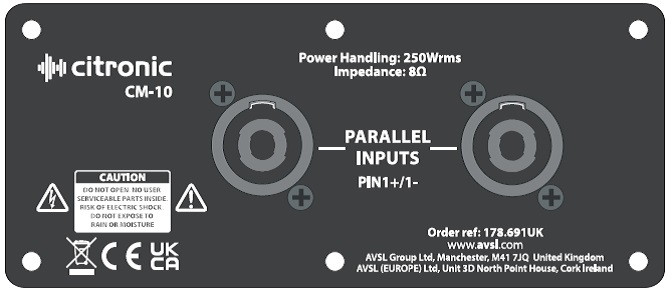
Both SPK input sockets are wired to 1+/1- in parallel
| No | Function |
|---|---|
| 1. | DSP setting indicator LEDs |
| 2. | LINE A input combo Jack/XLR |
| 3. | Bluetooth on/off & pairing button |
| 4. | DSP rotary selector |
| 5. | Bluetooth & Amplifier status LEDs |
| 6. | MASTER volume control |
| 7. | HEADPHONE output volume control |
| 8. | Power on/off switch |
| 9. | LINE A input RCA (L+R) |
| 10. | MIX line output XLR |
| 11. | MIC/LINE B input combo Jack/XLR |
| 12. | Input B MIC/LINE level selector |
| 13. | MIC/LINE B volume control |
| 14. | HEADPHONE 6.3mm stereo output |
| 15. | LINE A volume control |
| 16. | IEC mains inlet & fuse holder |
Setting Up
For live stage monitoring, position your CM-series stage wedge on the floor facing upward toward the listener.
The wedge can also be mounted onto a 35mmØ speaker stand or wall bracket for use as a PA speaker.
The coaxial main driver has an integral tweeter for full-range output from a focused, compact cabinet.
Passive models are connected via either of the two SPK input sockets, wired 1+/1- (pins 2 not connected).
Connect to only one of these from the amplifier (another passive speaker may be connected to the other)
Ensure that the CM passive monitor can handle the power from the amplifier at 8Ω (or 4Ω if 2 are connected).
Active models have 2 independent inputs…
Input A (2, 9) can accept a line level signal from a mixer, audio source or electronic instrument.
The volume level of input A is controlled by the VOLUME A rotary control (15).
Input B (11) is switchable to accept either a microphone directly or a line input via the MIC/LINE button (12).
The volume level of input B is controlled by the VOLUME B rotary control (13).
The overall output level of the monitor is governed by the MASTER volume control (6).
The mix of Input A and Input B (and Bluetooth as described below) can be output to further active speakers or monitors from the MIX OUT XLR connector (10).
A stereo HEADPHONE output (14) enables personal headphone monitoring, governed by a volume control (7).
Operation
When all signal connections are made, turn down the MASTER volume and connect to mains using the supplied IEC lead to the mains inlet (16). Switch on the power and a green POWER LED (5) will light.
Turn up the MASTER control gradually, checking input signal(s) and gradually adjusting the VOLUME A and VOLUME B controls until the required volume is reached.
Corresponding to the output signal are a SIG (signal) and CLIP LED. The green SIG LED should be lit when sound is being produced and the CLIP LED may light very briefly on the loudest transients (beats) of the signal. If the red CLIP LED lights anything more than very briefly on each peak of the sound, the volume needs to be reduced to avoid overload and distortion of the output.
For wireless connection from a smart phone, the input section has a Bluetooth on/off and pairing button (3).
Press this button to switch on the Bluetooth receiver, which will automatically connect to a previously paired smart phone and allow playback through channel A of the monitor. A blue LED (5) will light to confirm this.
To pair a smartphone with the CM-series active monitor, press and hold the Bluetooth button (3), which will cause the blue LED to flash, indicating pairing. Open the Bluetooth menu on the smart phone and search for a Bluetooth ID corresponding to the model number (e.g. CM10A) of the wedge monitor. Select and accept to pair to the CM monitor and the blue LED will stay lit constantly to confirm the pairing.
CM-series active monitors have an inbuilt DSP which has 5 optimal settings for different types of input or audio program material: Normal / DJ / Voice / Live / Flat. Although quite self-explanatory, it is worth experimenting with each profile to find the ideal EQ and tone response for each application. Simply turn the DSP rotary selector (4) and the DSP setting indicator LEDs (1) show which setting is active.
Specification
| Specification | Value |
|---|---|
| Main driver | 250mmØ (10") with concentric tweeter |
| Voice coil | 50mmØ (2") |
| Magnet weight | 1.13kg (40oz) |
| Output power rms | 250Wrms |
| Output power peak | 400W |
| Frequency response | 65Hz - 20kHz |
| Sensitivity | 95dB |
| Dimensions | 355 x 350 x 275mm |
| Weight | 9.87kg |
| Amplifier : construction | Class-D |
| Impedance | 4 Ohms |
| HF driver | 44mmØ (1.75") Ti compression driver |
| Inputs | Mic/Line (XLR/jack), Line (XLR/jack/RCA), Bluetooth® |
| Outputs | Headphones (6.35mm jack), Mix out (XLRM) |
| DSP settings | Normal, DJ. Voice, Live, Flat |
| Weight | 9.87kg |
Precautions
| CAUTION | ||
| RISK OF ELECTRIC SHOCK DO NOT OPEN | ||
| CAUTION : TO REDUCE THE RISK OF ELECTRIC SHOCK, DO NOT REMOVE COVER (OR BACK) NO USER-SERVICEABLE PARTS INSIDE REFER SERVICING TO QUALIFIED SERVICE PERSONNEL | ||
This symbol indicates that dangerous voltage constituting a risk of electric shock is present within this unit
This symbol indicates that there are important operating and maintenance instructions in the literature accompanying this unit
Safety Notice
- Prior to use, read through this safety guide.
- Pay attention to safety warnings.
- Observe all operating requirements.
- For any items designed for indoor use only, do not operate near water or in humid environments.
- For cleaning, only use a lint-free, dry cloth.
- Install according to the specifications.
- Place away from heat sources or heating appliances.
- During placement, ensure adequate support for the product and access to controls and connectors.
- Do not obstruct any cooling vents or openings and allow adequate space for air flow.
- Use only power connections supplied with the product or suitable equivalents.
- Do not modify the equipment in any way.
- For any mains powered appliances, ensure that the mains voltage is as described in the specifications.
- Keep powered products and batteries away from the reach of children.
- In case of malfunction, water ingress or other damage, consult qualified service personnel.
- Avoid pressure or impact to the housing that may result in damage when transporting or installing this product.
- For any Earthed mains product, ensure that the power supply has a protective Earth connection.
- Keep all packaging materials out of reach of children.
Disposal : The "Crossed Wheelie Bin" symbol on the product means that the product is classed as Electrical or Electronic equipment and should not be disposed with other household or commercial waste at the end of its useful life. The goods must be disposed of according to your local council guidelines.
AVSL Group Ltd, Unit 2 Bridgewater Park, Taylor Road, Manchester, M41 7JQ, Unitied Kingdom
AVSL (EUROPE) Ltd, Unit 3D North Point House, North Point Business Park, New Mallow Road, Cork, Ireland

