
FH-700
FH-700: Mini Fog-Haze Machine 700W
160.458UK
Introduction
FH-700 Fog/Haze Effect Machine
This mini effects unit produces both a fog and haze. The flow rate and internal rotary fan can be adjusted to produce either thick fog effects or light haze depending on your requirements. Supplied with a handheld timer remote control, making it suitable for a wide variety of applications such as nightclubs, laser shows mobile DJs and theatres.
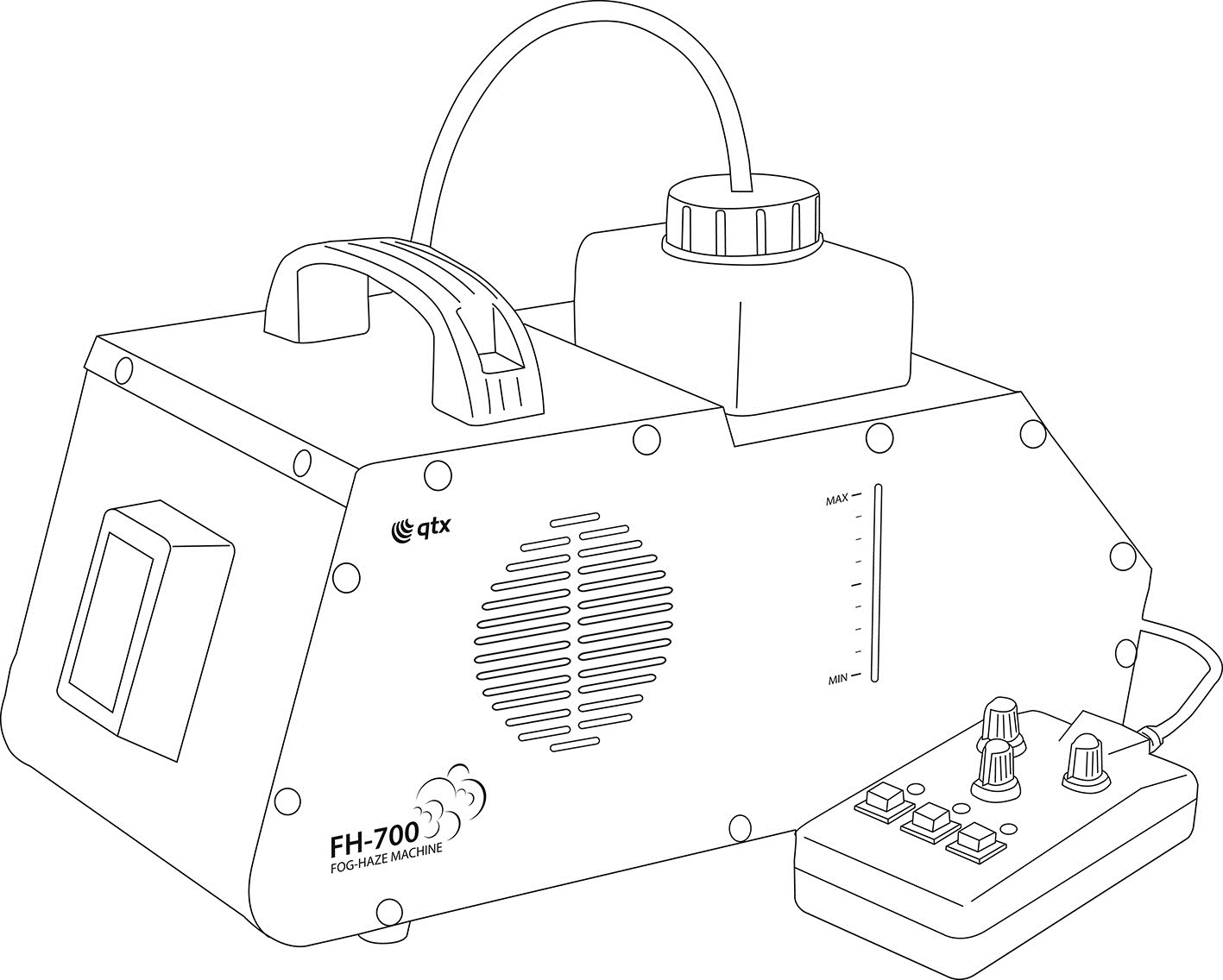
- 6,000 Cu Ft (170m³) per minute (approx.)
- Anti-jamming pipe technology
- Intelligent microcomputer keeps the temperature high
- Removable tank for easy maintenance
- Robust metal housing
- Timer output control included
- High grade haze fluid should be used with this machine (we recommend 160.590 or 160.591)
Package Content
Please check the contents to ensure that the product has been received in good condition.
| FZ-700 Unit x 1pc | User’s Guide x 1pc |
| Power Cord x 1pc | Remote Control x 1pc |
If you find any accessory is missing or the machine has arrived with any problems, please contact your local dealer at once. Do not try to fix this item yourself or you will lose the warranty. Please keep the original package and invoice for any possible replacement or returned demand.
Recommended Fluid
For the FH-700 haze machine we strongly recommend the following fluid which has been specifically formulated to perform best with any heater-based haze machines.
| QTX Ref Code | Description | Size | Results |
|---|---|---|---|
| 160.590UK | High quality professional Haze fluid | 1 Litre | High quality ultra fine mist |
| 160.591UK | 5 Litre |
Setup
- Unpack the FH-700 unit.
- Unscrew the top cap of the tank and remove to fill with the recommended haze fluid.
- Replace the bottle and screw the cap securely ensuring the pipe is fed down to the bottom of the bottle so a consistent flow of fluid is supplied to the machine.
- Connect the remote control.
- Connect the IEC mains plug and power up.
- Heat up time is usually between 5-6 minutes. Please ensure no button is pressed during the heat up time. When the machine is ready the LED light on the remote control will illuminate.
- Turn the output to max and press the green button on the remote control for 5 seconds so the fluid has a chance to flow through the heater block making it ready to use.
- After this adjust the fan speed on the unit and the output on the remote control to find the level you desire. It is recommended to produce haze/fog with small pauses in between so that the temperature is maintained and the thermostat doesn’t switch off.
Caution
To Prevent Mortal Electrical Risk and Lomg Life Operation:
For your safety, please kindly pay attention to all of the warnings listed below:
Always plug in the power plug last and disconnect from the mains when the device is not in use or before cleaning.
Do not install and operate the device in rain or extreme heat, moisture or dusty environments.
This device is for indoor use only and in a dry environment.
Do not switch on immediately but wait until it reaches to room temperature if the device has been exposed to drastic temperature fluctuations.
Do not shake the device and avoid brute force when installing or operating.
Do not use the device during thunderstorms and please disconnect the power.
Do not use solvents or aggressive detergent to clean the device. Use a soft and clean cloth.
Do not modify the device or the connected power cord without authorisation.
Connect With Power Supply
The Ground Wire Must Be Connected:
Use the plug to connect to the main power supply as follows:
| Wire | Connection | International signal |
|---|---|---|
| Brown | Live | L |
| Blue | Neutral | N |
| Yellow /Cyan | Earth |
Quick Trouble Shooting
If the unit is not functioning properly
- Check if main power is on.
- Check the fuse hasn’t blown.
- Check the unit isn’t in DMX mode.
- Check there is fluid in the tank and the pipe is pushed down to the bottom of the bottle
- If there is blockage use distilled water or haze machine cleaning fluid
Replacing Fuse
Disconnect from the main power supply first. Then remove the fuse holder above the IEC Socket to reveal the fuse. Replace the correct fuse rating as stated on lighting or user guide. Then, lock the fuse holder cover back into place.
General Maintenance
To maintain optimum performance and minimize wear, the item should be cleaned frequently. Usage and environment are contributing factors in determining frequency. As a general rule, fixtures should be cleaned after use to avoid dust build-up and blockages, which can result in poor performances, overheating and breakages. Be sure to power off fixture before conducting maintenance.
Unplug fixture from power. Use a vacuum or air compressor and a soft brush to remove dust collected on external vents and internal components. Clean the external case when the fixture is cold with a dry cloth or tissue and drag dirt and grime to the outside case.
Layout FH-700
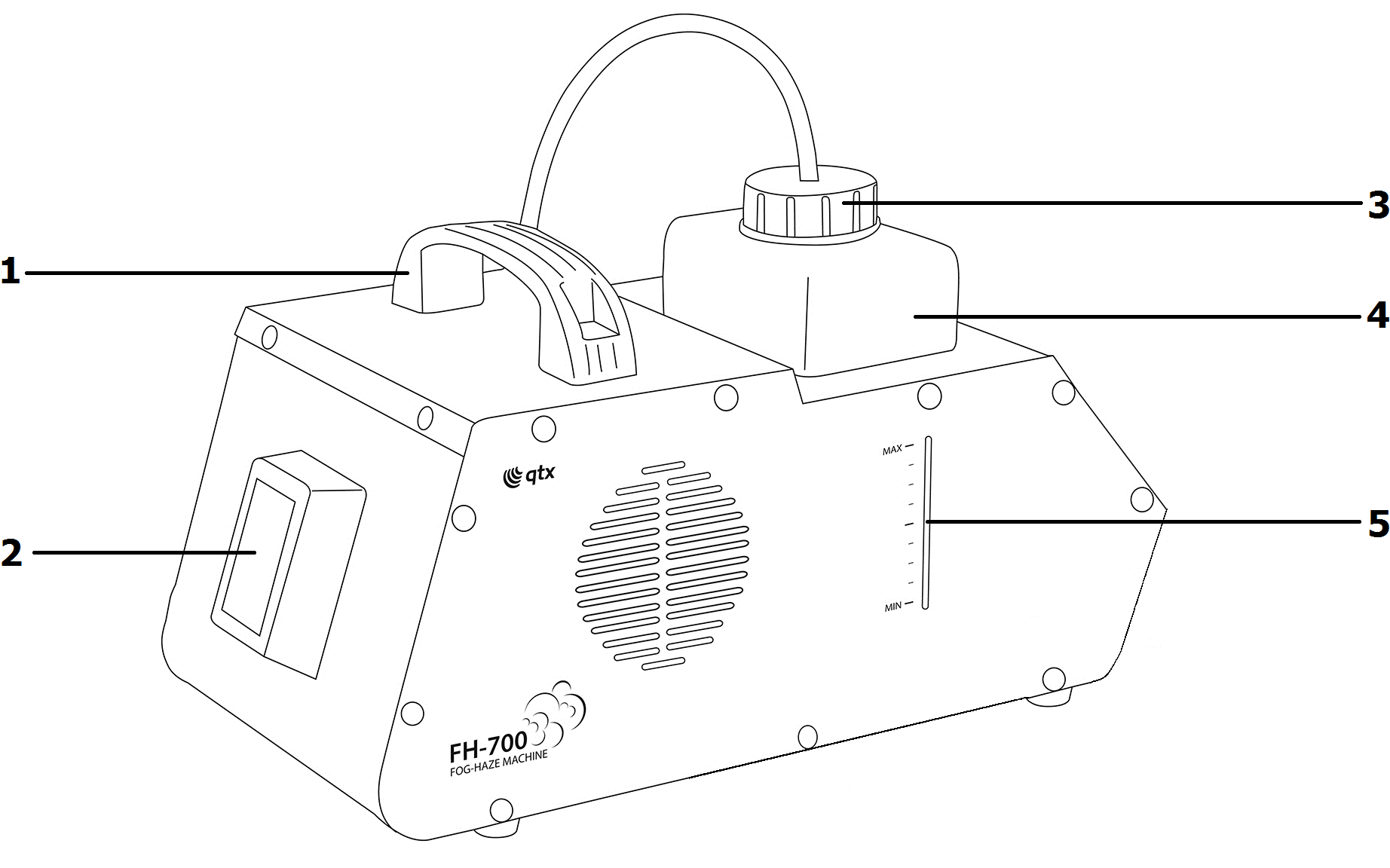
- Carry handle
- Haze nozzle output
- Bottle cap and feed tube
- Removable bottle
- Fill level indication
Rear Panel FH-700
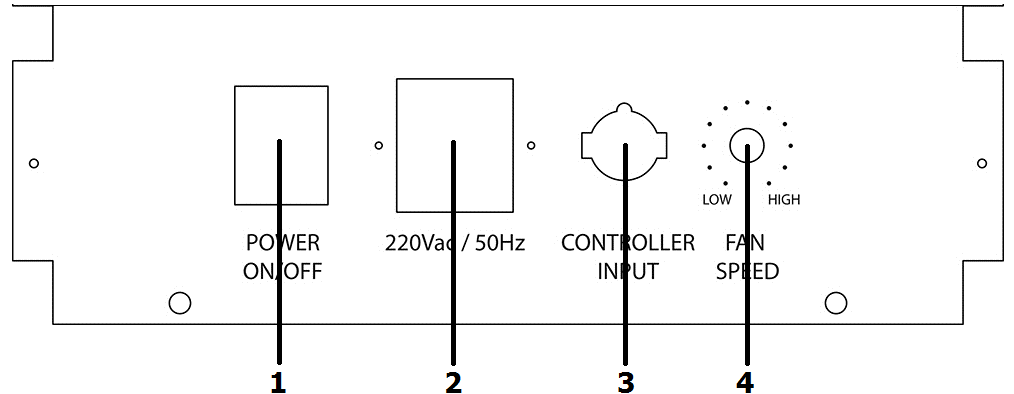
- Power ON/OFF
- Power IN (Use IEC lead provided)
- Controller connection
- Fan Speed
Fan Speed control: The FH-700 features a manually adjustable fan to control the distance the fog / haze can be dispersed.
Generally low speeds are suitable for small areas whereas higher speeds are for larger areas.
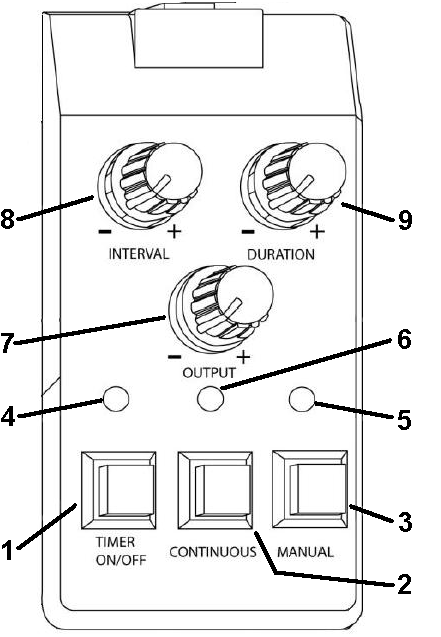
Timer Control
- Timer on/off button
- Continuous output
- Manual override button
- Timer LED indicator (Illuminated Yellow when timer active)
- Manual ready indicator (Illuminates Green when ready)
- Power indicator (Illuminates red when power is on)
Adjust the output level between 0-100%. Generally 0-30% is haze effect and 31-100% is Fog level output.
NOTE: The below controls are only used when in timer mode
Adjust the interval gap between each release (between 0 – 30 Min approximately)
Adjust the duration the Haze / Haze is released at each interval (between 0 – 15 seconds approximately)
For best results select “continuous” and adjust output to achieve desired effect, note it can take around 30 seconds for the machine to produce the correct output.
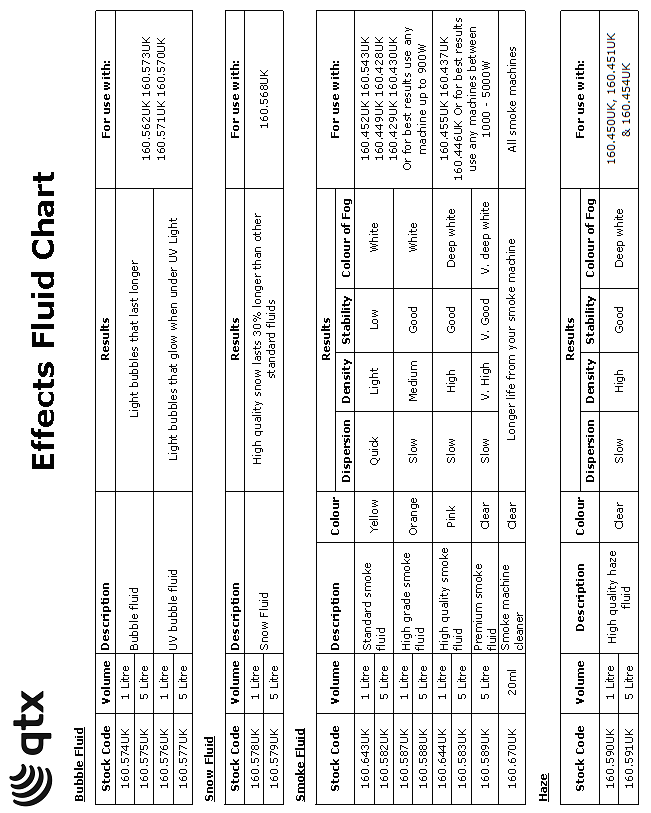
Specification
| Specification | Value |
|---|---|
| Power | 700W |
| Haze output (approx.) | 6,000 Cu Ft (170m³) / min |
| Reheat time | 5-8 min (approx) |
| Power supply | 230Vac, 50Hz (IEC) |
| Tank capacity | 2.5l |
| Remote cable length | 5m |
| Dimensions | 400 x 215 x 210mm |
| Weight | 5.3kg |
Precautions
| CAUTION | ||
| RISK OF ELECTRIC SHOCK DO NOT OPEN | ||
| CAUTION : TO REDUCE THE RISK OF ELECTRIC SHOCK, DO NOT REMOVE COVER (OR BACK) NO USER-SERVICEABLE PARTS INSIDE REFER SERVICING TO QUALIFIED SERVICE PERSONNEL | ||
This symbol indicates that dangerous voltage constituting a risk of electric shock is present within this unit
This symbol indicates that there are important operating and maintenance instructions in the literature accompanying this unit
Safety Notice
- Prior to use, read through this safety guide.
- Pay attention to safety warnings.
- Observe all operating requirements.
- For any items designed for indoor use only, do not operate near water or in humid environments.
- For cleaning, only use a lint-free, dry cloth.
- Install according to the specifications.
- Place away from heat sources or heating appliances.
- During placement, ensure adequate support for the product and access to controls and connectors.
- Do not obstruct any cooling vents or openings and allow adequate space for air flow.
- Use only power connections supplied with the product or suitable equivalents.
- Do not modify the equipment in any way.
- For any mains powered appliances, ensure that the mains voltage is as described in the specifications.
- Keep powered products and batteries away from the reach of children.
- In case of malfunction, water ingress or other damage, consult qualified service personnel.
- Avoid pressure or impact to the housing that may result in damage when transporting or installing this product.
- For any Earthed mains product, ensure that the power supply has a protective Earth connection.
- Keep all packaging materials out of reach of children.
Indoor use only : The "House" symbol identifes electrical equipment designed primarily for indoor use.
Disposal : The "Crossed Wheelie Bin" symbol on the product means that the product is classed as Electrical or Electronic equipment and should not be disposed with other household or commercial waste at the end of its useful life. The goods must be disposed of according to your local council guidelines.
AVSL Group Ltd, Unit 2 Bridgewater Park, Taylor Road, Manchester, M41 7JQ, Unitied Kingdom
AVSL (EUROPE) Ltd, Unit 3D North Point House, North Point Business Park, New Mallow Road, Cork, Ireland

