
KAD-2BT
Digital Stereo Amplifier with Bluetooth
103.122UK
Introduction
Thank you for choosing the QTX KAD-2BT stereo amplifier. This compact class D digital amplifier is capable of delivering a powerful 55W max output per channel. With 4 selectable inputs, 2 mic inputs and various controls, this is a great multipurpose amplifier for both domestic and commercial use.

Product Layout
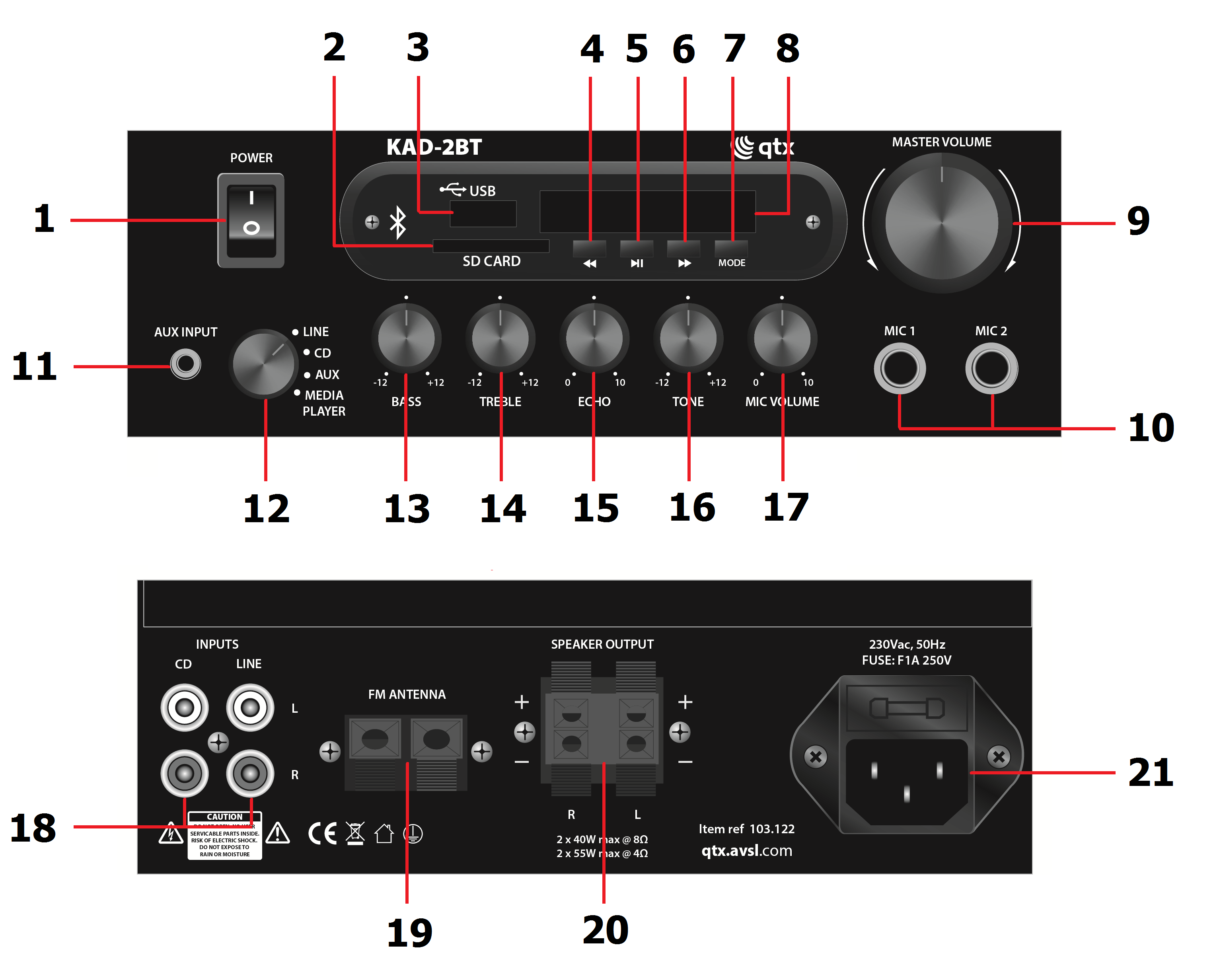
- Power Switch.
MEDIA PLAYER: - SD card slot
- USB memory stick slot
- Previous track/hold for Rewind
- Play/Pause
- Next track/hold for Fast-Forward
- Input selection
- Input display
MAIN UNIT: - Volume control
- 6.3mm jack microphone input
- Aux input, 3.5mm jack socket
- Rotary input selector
- Input bass level control
- Input treble level control
- Microphone input echo effect
- Microphone input tone control
- Microphone input level control
- RCA stereo line inputs
- Spring clip for FM antenna
- Spring clip speaker output
- IEC mains input
Impedance Matching
KAD-2BT is capable of 4-16Ω impedance output if more than one speaker is to be connected to the amplifier per channel. Please ensure the total impedance of the speakers are within the range.
Speakers can be wired in two different ways, in parallel or in series. The total impedance can be worked out by the following formulas for the two different ways of wiring:
Parallel Connection
- 1/Rtotal = 1/R1 + 1/R2 + 1/R3…….
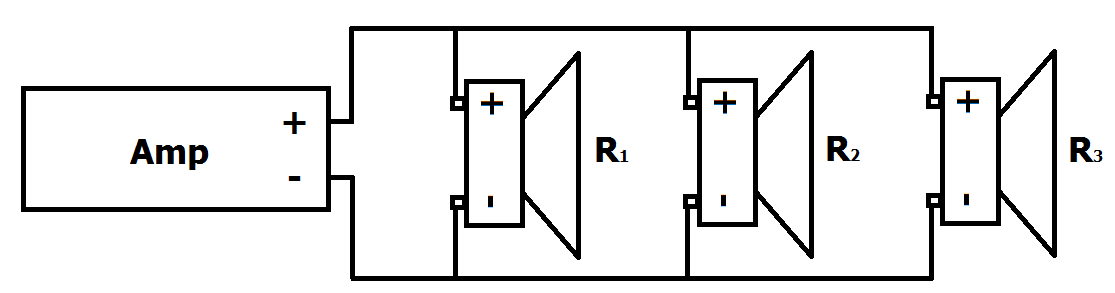
Series Connection
- Rtotal = R1 + R2 + R3…….
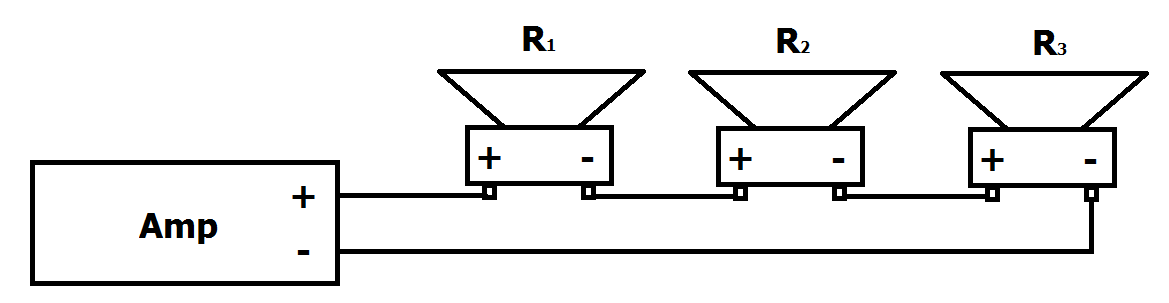
Installation
Before installation, please ensure power is switched off and mains unpluged from the wall to avoid damage to equipment and installer.
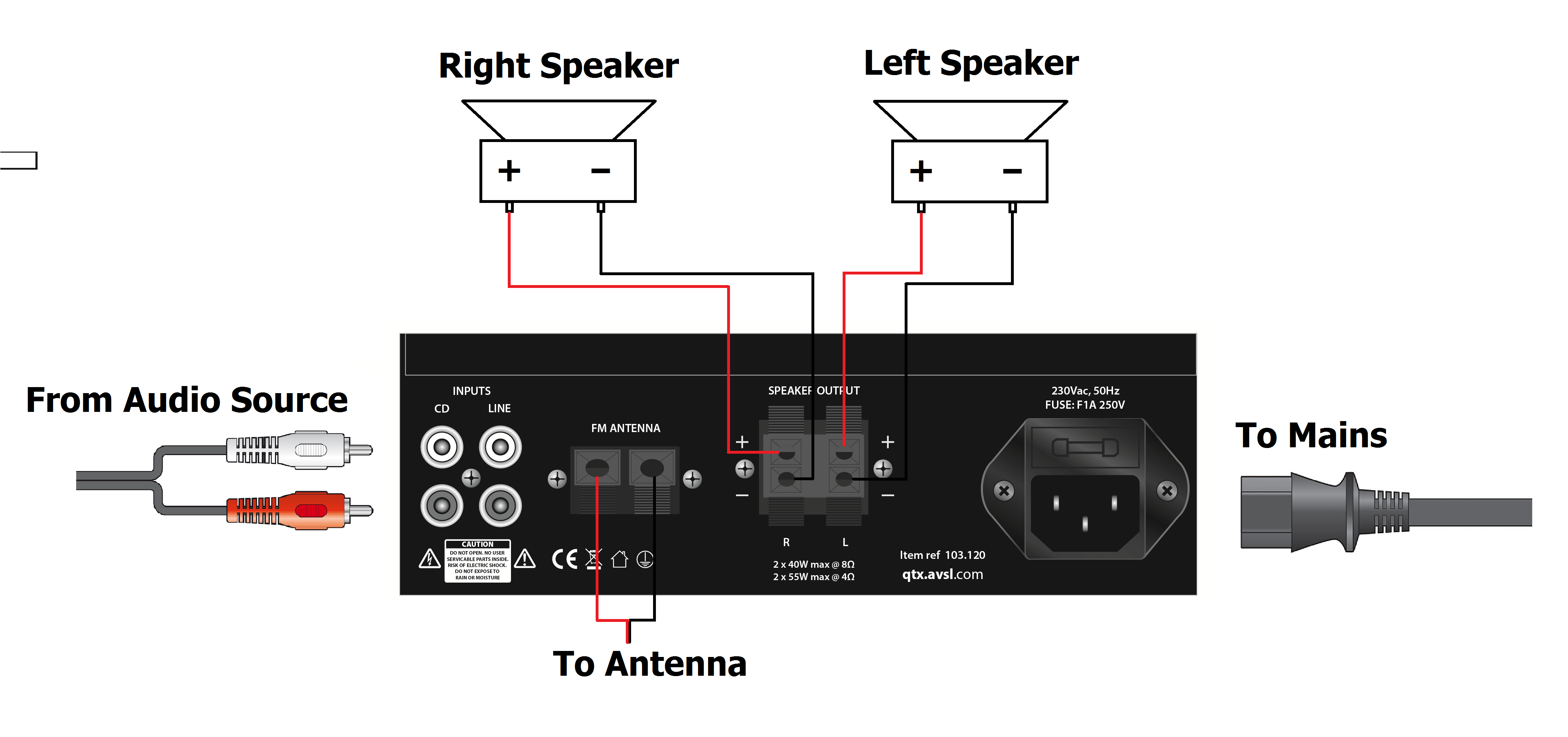
Wire speakers to the amplifier as shown above, ensure the positive and negative terminals are wired correctly. Audio input on the back is through 3 pairs of RCA connectors, ensure left and right signals are correct for stereo output. Finally insert the IEC plug and connect the unit to the mains. Before switching on, always ensure the master volume is set at the lowest point to avoid power surge damage to the unit or speakers. Adjust the volume accordingly to an appropriate listening level.

Media Player
KAD-2BT has a built in media player which functions as an MP3 player, FM tuner and Bluetooth receiver. To use turn the input selector to media player.
MP3 Player
MP3 files can be played through an SD card or USB stick. Plug in the memory device and media will automatically start playing. Alternatively press Mode button until “USB” is displayed on the screen. To make a selection, press for previous or for next song respectively (press and hold for reverse or press and hold for fast-forward). For play and pause press the button.
Bluetooth
For bluetooth connection press MODE button until “BT” is displayed on the screen. From your bluetooth search function (please refer to device manual for instructions) look for “KAD-2BT” to pair with, you should hear a tone once successfully connected. Step through tracks on the playback device using the or buttons. For play and pause press the button.
FM radio
For FM radio press MODE button until “FM” is displayed on the screen. Press the play and pause button to intiate search function through FM frequencies, all searched radio stations will be stored (up to 99 stations). After the search is complete, it will automatically select the station on the lowest frequency. Press the or buttons to step through the tuned stations.
Troubleshooting
| Question | Answer |
|---|---|
| No Power | Check mains is switched on and power lead is in good condition and fully inserted into the wall socket. |
| Check IEC plug is fully inserted into the amplifier on the back. | |
| Check power switch is switched on on the amplifier. | |
| Check if the fuse is faulty. If the fuse blows too frequently, stop use of device immediately and refer to qualified personnel for repair. | |
| No Music output | Check the input connection lead is fully inserted on both amplifier and source. |
| Check the correct input is selected. | |
| Check the audio source is playing. | |
| Check volume is turn up on both amplifier and audio source | |
| Check speaker cable is not damaged, end striped and connected properly on both amplifier and speakers. | |
| Check for any loose strands on speaker cable that is touching the positive and negative terminal, this will trigger the short circuit protection. | |
| No Mic output | Check Mic is switched on. |
| Check Mic volume is turned up on the amplifier. | |
| Check if Mic requires phantom power. | |
| Check if Mic is working properly on other device. | |
| Diminishing output | Check speaker polarity is connected correctly. |
| Check audio source/media player volume is turned up. | |
| Check impedance of the speaker/s is within the range. | |
| Disrupted output | Check output volume is not too high on both audio source and amplifier. |
| Check for damage on speaker cable and connection leads. | |
| Check amplifier, audio device, speaker and connection cables are not near any mains power cable or large inductive appliances such as a fridge. | |
| Check location of the bluetooth device is within the reception range of the amplifier. Range may be significantly reduced in areas where a large number of electronic / wireless devices are present. | |
| Unable to connect to Bluetooth | Check bluetooth device function is switched on. |
| Restart both amplifier and bluetooth device. | |
| Unable to play USB/SD | Ensure all files are saved on the root level and not hidden in folders. |
| Ensure audio files are saved in MP3 format. | |
| FM radio not working | Ensure amplifier is not located close to any electronic devices e.g. large transformers, fridges or microwaves. |
| Ensure volume on amplifier and media player are turned up. | |
| Check the condition of the FM antenna. |
Specification
| Specification | Value |
|---|---|
| Power supply | 230Vac, 50Hz (IEC) |
| Output impedance | 4 - 8 Ohms |
| Input sensitivity : line | 380mV |
| Input sensitivity : mic (unbalanced) | 15mV |
| Output power : 8 Ohms | 2 x 25W rms / 2 x 40W max. (@ 1kHz 10% THD) |
| Output power : 4 Ohms | 2 x 35W rms / 2 x 55W max. (@ 1kHz 10% THD) |
| Bluetooth version | 2.3 |
| Finish | Black |
| Dimensions | 200 x 200 x 65mm |
| Weight | 1.6kg |
Precautions
| CAUTION | ||
| RISK OF ELECTRIC SHOCK DO NOT OPEN | ||
| CAUTION : TO REDUCE THE RISK OF ELECTRIC SHOCK, DO NOT REMOVE COVER (OR BACK) NO USER-SERVICEABLE PARTS INSIDE REFER SERVICING TO QUALIFIED SERVICE PERSONNEL | ||
This symbol indicates that dangerous voltage constituting a risk of electric shock is present within this unit
This symbol indicates that there are important operating and maintenance instructions in the literature accompanying this unit
Safety Notice
- Prior to use, read through this safety guide.
- Pay attention to safety warnings.
- Observe all operating requirements.
- For any items designed for indoor use only, do not operate near water or in humid environments.
- For cleaning, only use a lint-free, dry cloth.
- Install according to the specifications.
- Place away from heat sources or heating appliances.
- During placement, ensure adequate support for the product and access to controls and connectors.
- Do not obstruct any cooling vents or openings and allow adequate space for air flow.
- Use only power connections supplied with the product or suitable equivalents.
- Do not modify the equipment in any way.
- For any mains powered appliances, ensure that the mains voltage is as described in the specifications.
- Keep powered products and batteries away from the reach of children.
- In case of malfunction, water ingress or other damage, consult qualified service personnel.
- Avoid pressure or impact to the housing that may result in damage when transporting or installing this product.
- For any Earthed mains product, ensure that the power supply has a protective Earth connection.
- Keep all packaging materials out of reach of children.
Indoor use only : The "House" symbol identifes electrical equipment designed primarily for indoor use.
Disposal : The "Crossed Wheelie Bin" symbol on the product means that the product is classed as Electrical or Electronic equipment and should not be disposed with other household or commercial waste at the end of its useful life. The goods must be disposed of according to your local council guidelines.
AVSL Group Ltd, Unit 2 Bridgewater Park, Taylor Road, Manchester, M41 7JQ, Unitied Kingdom
AVSL (EUROPE) Ltd, Unit 3D North Point House, North Point Business Park, New Mallow Road, Cork, Ireland


