
Effect
Effect: Portable Bluetooth Party Speaker
100.615UK
Introduction
Take the party with you wherever you go, with a portable Bluetooth speaker with colourful LED light show. Perfect for karaoke kings and queens, simply connect the microphone to showcase your talents and record sing-alongs with the voice record function. Play your tunes via Bluetooth from your smart device, use the inbuilt media ports or even FM radio. This speaker is light enough to be carried by shoulder strap and features an internal rechargeable battery with up to 3 hours power from a single charge.
- Stylish and rugged design
- Connect to your smart device via Bluetooth
- Wired microphone included for karaoke and voice record functions
- LED colour light effect in grille
- Media player with inbuilt FM/USB/AUX and Microphone ports
- Internal rechargeable battery with up to 3 hours playback
- Ideal for karaoke, house parties, kids' rooms and more
Controls Diagram
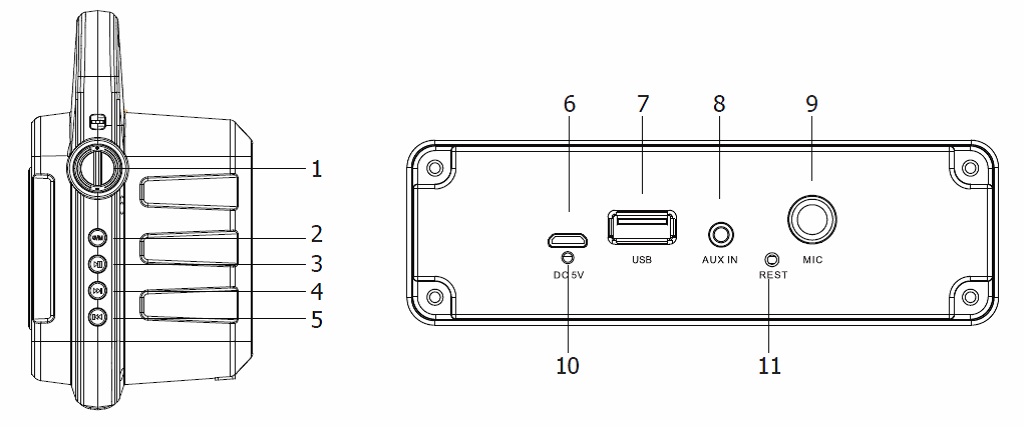
Unit Controls and Features
 Volume control: Rotate to increase or lower
the master volume.
Volume control: Rotate to increase or lower
the master volume. Power/mode button: Long press to power
the unit on or off. Short press to switch between modes
(Bluetooth/AUX/FM/Record).
Power/mode button: Long press to power
the unit on or off. Short press to switch between modes
(Bluetooth/AUX/FM/Record). Play/pause button: Long press to turn
the LED Light show on or off. Short press in BT/USB mode to play or
pause the current track, in FM mode to perform a channel scan and in
record mode to playback a recording.
Play/pause button: Long press to turn
the LED Light show on or off. Short press in BT/USB mode to play or
pause the current track, in FM mode to perform a channel scan and in
record mode to playback a recording.Next track/station button: Short press to move to the next track in BT/USB mode, or next station in FM mode. Long press with the microphone inserted to increase the echo/reverb effect. Short press in record mode to begin the recording session.
 Previous track/station button: Short
press to move to the previous track in BT/USB mode, or previous
station in FM mode. Long press with the microphone inserted to
decrease the echo/reverb effect. Short press in record mode to end
the recording session.
Previous track/station button: Short
press to move to the previous track in BT/USB mode, or previous
station in FM mode. Long press with the microphone inserted to
decrease the echo/reverb effect. Short press in record mode to end
the recording session.DC in 5V micro USB port: Use the charging cable supplied and connect to a compatible USB power source for charging or constant power.
USB port: Multimedia playback via a USB flash drive or other compatible USB device.
AUX in jack: Use to connect to audio output devices with a compatible 3.5mm lead (not supplied).
Microphone jack: Connect the wired microphone supplied for voice playback or recording.
LED charging indicator: Glows red when the unit is connected to a compatible USB power source and in charging mode. Goes out when fully charged.
Reset aperture: Press using a pin or sharp object to reset the unit when required.
Charging the battery
Fully charge the Effect’s internal battery before first use. Use the USB cable provided and only connect to a suitable 5V USB power supply.
During charging, the LED indicator will glow red and go out when the unit is fully charged.
Note: If the Effect is used while connected to a USB power source, the indicator will always glow, even when the unit is fully charged.
Bluetooth Mode
- Select Bluetooth mode by short pressing the Power/mode button repeatedly until you hear the relevant voice prompt.
The Effect will automatically enter Bluetooth pairing mode and become discoverable from your smart device.
Enter the Bluetooth device list on your smart device and search for “QTX-Effect” and select to pair.
Your device may ask you for a pairing confirmation or code, enter “0000” if prompted. When successful, a pairing tone can be heard.
Once paired, the Effect will automatically reconnect to your device when both are in Bluetooth mode and within 10m of each other.
You can now also use the unit’s Play/pause, Previous track/station or Next track/station buttons to control the music on your connected smart device.
USB mode
- The Effect is fitted with a media player which can play compatible music files from the USB port on the back of the unit.
- Simply insert your USB media and the unit will automatically enter USB mode and a voice prompt can be heard. Alternatively, you can select the USB mode by short pressing the Power/mode button repeatedly until you hear the relevant voice prompt.
You can now play or scroll through the tracks using the Play/pause, Previous track/station or Next track/station buttons on the front of the unit.
The Effect also has a memory function which means it will continue from the last played track on the last album played, on the last occasion it was inserted.
FM mode
Select FM mode by short pressing the Power/mode button repeatedly until you hear the relevant voice prompt.
To perform a channel scan, short press the Play/pause button. The Effect will now scan through the FM frequency, automatically saving any stations with a strong enough signal.
Once the scan has finished, you can scroll back and forward through the saved channels using the Previous track/station or Next track/station buttons accordingly.
Note: If you are experiencing interference or poor signal quality on certain stations, it may be necessary to move the unit nearer to a window or doorway.
AUX in mode
- The Effect can also be connected to any audio device with either a single headphone 3.5mm jack or twin RCA stereo output using the appropriate connection lead (not provided).
- Simply connect the device correctly to the AUX in port on the back of the unit and enter the AUX mode by short pressing the Power/mode button repeatedly until you hear the relevant voice prompt.
- Music from the connected device can now be played through the Effect’s speaker.
Note: Ensure you have the volume on the connected device turned up to an audible level. The track control buttons on the Effect won’t be able to control the music on the connected device when using the AUX connection.
USB voice record mode
- With a compatible USB device connected to the unit, short press the Power/mode button repeatedly until you hear the relevant voice prompt.
Connect the microphone supplied to the microphone jack on the back of the unit.
Next, short press the Next track/station button to begin recording through the connected microphone.
Short press the Previous track/station button to end the current recording session.
Short press the Play/pause button to listen to the last recorded session.
To listen to all your recording sessions in order, press the Power/mode button and enter normal USB playback mode. You can then scroll through the sessions using the Play/pause, Previous track/station or Next track/station buttons on the front of the unit the same as you would a normal MP3 album.
Note: To avoid interference, the unit’s speaker will be automatically disabled whilst recording through the connected microphone.
Using the microphone
Connect the microphone supplied to the back of the unit as described above and switch it on.
You can now sing along to your favourite music tracks whilst playing them through Bluetooth, USB, AUX in and FM modes.
To adjust the microphone’s echo/reverb effect up and down, long press the Previous track/station or Next track/station buttons accordingly.
Note: The microphone’s volume can only be controlled by the unit’s master volume and has no independent volume control.
LED light show
The Effect has an inbuilt disco style LED light show housed within its front grille design. This will be automatically enabled when the unit is switched on.
To disable the light show at any time, long press the Play/pause button.
In the box
- Effect party speaker
- Wired microphone
- Microphone lead (3m)
- USB charging cable (0.5m)
- Shoulder strap (1.2m)
- User guide
FAQ
Why is there no sound?.
Check that the volume level isn’t turned down or off, or alternatively try tuning to another FM station. If you are connected to another device, ensure the volume level of the device is audible and that the device has been connected correctly.
Why won’t the Effect switch on?.
Check that the battery is charged. If not, connect the unit to a suitable power supply using the USB cable supplied.
Why can’t I connect via Bluetooth to my smart device?
Ensure your device has Bluetooth mode switched on and is discoverable. Also ensure your device is within 10m range of the unit.
Why can’t I play the music from my USB flash drive?
Ensure the flash drive is inserted correctly and that the music is in either MP3 or WAV format. The maximum size of storage the Effect can handle is 64GB and also ensure that the media is formatted in FAT32.
Why can’t I hear any microphone response?
Ensure the microphone is connected correctly and switched on. Also check that the unit is not in USB voice record mode.
Specification
| Specification | Value |
|---|---|
| Speaker | 6.5" Driver 10W RMS |
| Frequency range | 70Hz-18KHz |
| Impedance | 4.0 Ohms |
| Bluetooth version | 5.0+EDR |
| Bluetooth range | Up to 10m (clear line of sight) |
| FM frequency range | 87.5MHz-108MHz |
| Battery type | 3.7V 2200mA internal rechargeable Lithium Ion |
| Battery life | Up to 3 hours (at max volume) |
| Charge time | 3 hours from flat |
| Input connections | Bluetooth, USB, AUX (3.5mm), MIC (6.3mm) micro USB (DC 5V/1A - charge only) |
| Power : input | DC 5V/1A |
| Dimensions | 300 x 250 x 180mm |
| Weight | 1.65kg |
Precautions
| CAUTION | ||
| RISK OF ELECTRIC SHOCK DO NOT OPEN | ||
| CAUTION : TO REDUCE THE RISK OF ELECTRIC SHOCK, DO NOT REMOVE COVER (OR BACK) NO USER-SERVICEABLE PARTS INSIDE REFER SERVICING TO QUALIFIED SERVICE PERSONNEL | ||
This symbol indicates that dangerous voltage constituting a risk of electric shock is present within this unit
This symbol indicates that there are important operating and maintenance instructions in the literature accompanying this unit
Safety Notice
- Prior to use, read through this safety guide.
- Pay attention to safety warnings.
- Observe all operating requirements.
- For any items designed for indoor use only, do not operate near water or in humid environments.
- For cleaning, only use a lint-free, dry cloth.
- Install according to the specifications.
- Place away from heat sources or heating appliances.
- During placement, ensure adequate support for the product and access to controls and connectors.
- Do not obstruct any cooling vents or openings and allow adequate space for air flow.
- Use only power connections supplied with the product or suitable equivalents.
- Do not modify the equipment in any way.
- For any mains powered appliances, ensure that the mains voltage is as described in the specifications.
- Keep powered products and batteries away from the reach of children.
- In case of malfunction, water ingress or other damage, consult qualified service personnel.
- Avoid pressure or impact to the housing that may result in damage when transporting or installing this product.
- For any Earthed mains product, ensure that the power supply has a protective Earth connection.
- Keep all packaging materials out of reach of children.
Disposal : The "Crossed Wheelie Bin" symbol on the product means that the product is classed as Electrical or Electronic equipment and should not be disposed with other household or commercial waste at the end of its useful life. The goods must be disposed of according to your local council guidelines.
AVSL Group Ltd, Unit 2 Bridgewater Park, Taylor Road, Manchester, M41 7JQ, Unitied Kingdom
AVSL (EUROPE) Ltd, Unit 3D North Point House, North Point Business Park, New Mallow Road, Cork, Ireland

