
BTTR2
Bluetooth 2-in-1 Audio Transmitter & Receiver
100.596UK
Introduction
An amazing and compact Bluetooth device that will open a new world of wireless audio enjoyment both at home or on the move. Simply connect using the audio cable provided to your TV, projector or other audio device and stream wirelessly to Bluetooth headphones, speakers or sound-bars. Alternatively connect to a set of traditional headphones, amplifier or in-car entertainment system and you can then pair with your smartphone, tablet or other Bluetooth devices. With Multi-point support for shared listening, a 10m transmission/reception range and in-built rechargeable battery providing up to 8 hours playback from a single charge, this handy little device really is your perfect Bluetooth partner!
Features
- Make any device with a 3.5mm or RCA audio connection Bluetooth compatible
- Improved design that's compact and easier to use
- Transmitter will connect Bluetooth headphones, speakers or sound-bars to LED TV's and projectors
- Receiver will connect smartphones, tablets and MP3 players to headphones, amplifiers or car audio systems
- Multi-point Bluetooth capability allows you to connect to 2 devices at the same time, ideal for shared listening
- Wireless Bluetooth range of up to 10m
- Transmits audio for up to 8 hours on a single charge
- Receives audio for up to 6 hours on a single charge
Overview
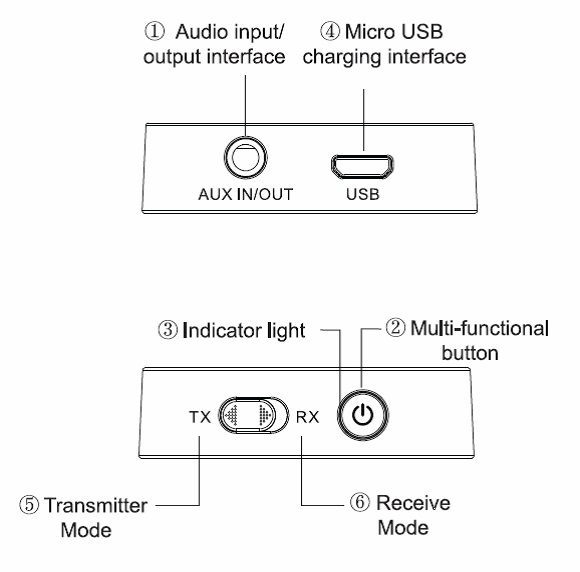
Powering on/off
Press and hold the Multifunction button (2) until the LED light (3) goes blue. To power off, press and hold the Mulitifunction button again until the LED light goes red, indicating the unit is power down mode.
Pairing with your device in Transmission mode
Insert the 3.5mm audio lead provided into the input/output socket (1) on the back of the unit and the other end into the piece of equipment you wish to send the audio from (i.e the headphone socket on a TV, projector, stereo system or MP3 player). Set the TX/RX switch to transmitter mode (5) and press and hold the Multifunction button until the LED blinks blue quickly, this is to indicate the unit is now in Bluetooth transmission pairing mode. Set your Bluetooth headphones, speakers or sound-bar to pairing mode and wait for the devices to connect. Please be aware that due to the different protocols of some devices the connection time can be a few minutes. If after this time you are still unsuccessful, turn off both devices and try again. Once connected successfully, a voice message can be heard and the LED on the unit blinks blue intermittently.
Pairing with your device in receiving mode
Insert the jack from a set of wired headphones or alternatively the 3.5mm audio lead provided, into the input/output socket on the back of the unit and other end into the piece of equipment you wish to send the Bluetooth audio to (i.e stereo systems, amplifiers or car audio systems). Set the TX/RX switch to receive mode (6) and press and hold the Multifunction button until the LED blinks red and blue alternately, this is to indicate the unit is now in Bluetooth receiving pairing mode. When searching for the device in a list on a PC, smartphone or tablet, the pairing name is AV:Link BTTR2 and if your device asks for a pairing code the default setting is 0000. Once connected successfully, a voice message can be heard and the LED on the unit blinks blue intermittently. You can now play the audio from your PC, smartphone or tablet wirelessly to the device you are connected to.
Pairing a second device in transmission or receiving mode
This unit also has multi-point support, meaning it can connect to 2 Bluetooth devices at the same time. To pair a second device, press the Multifunction button again after the initial pairing is successful and the red light will blink. Once pairing is successful on a second device, both the red and blue lights will blink intermittently. Using this feature, you can either share your listening in transmission mode or listen to two devices alternately in receiving mode.
Charging the device
To charge the device only use the USB cable supplied and ensure you charge fully on first use. Whilst charging a red LED will stay on, which will turn blue when the unit is charged. Charging time is normally around 2 hours from flat and the device will last up to 8 hours from a single charge. It’s possible to keep the device constantly charged using a USB port on a TV or PC/Laptop and leave it connected when not in use. This means the unit will only be charging when the TV, PC or laptop is switched on and shouldn’t run out of power when needed.
Connecting to Audio Equipment
You can connect the unit to any audio device with a 3.5mm input or output using the stereo connection lead supplied or to devices with twin RCA inputs or outputs, with the RCA adaptor cable also supplied.
In the Box
- 1pc Bluetooth transmitter/receiver unit
- 1pc 3.5mm audio cable
- 1pc RCA adaptor cable
- 1pc USB charging cable
- 1pc User manual
FAQ
Bluetooth unit cannot pair with your device.
Check that the unit is in pairing mode and that the Bluetooth mode is enabled on your device and in scan mode. If after a few minutes you are still unsuccessful, turn off both devices and try again. If possible, place the 2 devices closer together and ensure they are in clear line of sight until paired.
Bluetooth unit disconnects with my device well within the stated 10m transmission distance.
The maximum transmission distance stated is dependent on a clear line of sight between the unit and your device. If there are large metallic objects or other devices transmitting radio or wireless signals in the vicinity, they can impact on the reception of the unit.
Bluetooth unit won’t switch on.
Check that the unit is charged sufficiently before operation.
Specification
| Specification | Value |
|---|---|
| Bluetooth version | v4.2 with multipoint support |
| Bluetooth profile | APTX, A2DP, AVRCP |
| Bluetooth range | Up to 10m (clear line of sight) |
| Operating time | Up to 8 hours (transmit), 6 hours (receive) |
| Charge time | 2 hours |
| Battery | 200mAh |
| Dimensions | 42 x 42 x 10mm |
| Weight | 20g |
Precautions
| CAUTION | ||
| RISK OF ELECTRIC SHOCK DO NOT OPEN | ||
| CAUTION : TO REDUCE THE RISK OF ELECTRIC SHOCK, DO NOT REMOVE COVER (OR BACK) NO USER-SERVICEABLE PARTS INSIDE REFER SERVICING TO QUALIFIED SERVICE PERSONNEL | ||
This symbol indicates that dangerous voltage constituting a risk of electric shock is present within this unit
This symbol indicates that there are important operating and maintenance instructions in the literature accompanying this unit
Safety Notice
- Prior to use, read through this safety guide.
- Pay attention to safety warnings.
- Observe all operating requirements.
- For any items designed for indoor use only, do not operate near water or in humid environments.
- For cleaning, only use a lint-free, dry cloth.
- Install according to the specifications.
- Place away from heat sources or heating appliances.
- During placement, ensure adequate support for the product and access to controls and connectors.
- Do not obstruct any cooling vents or openings and allow adequate space for air flow.
- Use only power connections supplied with the product or suitable equivalents.
- Do not modify the equipment in any way.
- For any mains powered appliances, ensure that the mains voltage is as described in the specifications.
- Keep powered products and batteries away from the reach of children.
- In case of malfunction, water ingress or other damage, consult qualified service personnel.
- Avoid pressure or impact to the housing that may result in damage when transporting or installing this product.
- For any Earthed mains product, ensure that the power supply has a protective Earth connection.
- Keep all packaging materials out of reach of children.
Disposal : The "Crossed Wheelie Bin" symbol on the product means that the product is classed as Electrical or Electronic equipment and should not be disposed with other household or commercial waste at the end of its useful life. The goods must be disposed of according to your local council guidelines.
AVSL Group Ltd, Unit 2 Bridgewater Park, Taylor Road, Manchester, M41 7JQ, Unitied Kingdom
AVSL (EUROPE) Ltd, Unit 3D North Point House, North Point Business Park, New Mallow Road, Cork, Ireland

